WebinarNinja Review: What is WebinarNinja?
WebinarNinja is a webinar platform that helps your business go from silent assassin to a marketing warrior.
It offers an affordable method for anyone from small businesses to keynote speakers to run engaging webinars and grow their audience.
From its start in 2014, the company has become one of the most trusted webinar platforms available. It has developed into a full-featured solution to power your webinars, with less work.
Pros
- Very easy to use and well designed
- Live, automated, hybrid and series webinars
- Great looking registration, thank you and replay templates
- Embed registration forms on your own landing pages
- You can invite attendees to stage to increase engagement
- Presenting is easy with one or several hosts and switching between formats
- An extensive list of integrations – natively and via zapier
- Insert marketing pixels into your registration pages
- A decent email marketing tool
- Reasonable price considering what it is capable of
- Responsive and helpful support
Cons
- Offers are hidden below the fold
- Registrations pages lack true customization
- Reminder emails are by default sent from a generic email
- Limited ability to add tags in your own email system based on audience behavior
Setup & Ease of Use
Setting up a webinar is simple and there are 4 different types of webinars you can choose from:
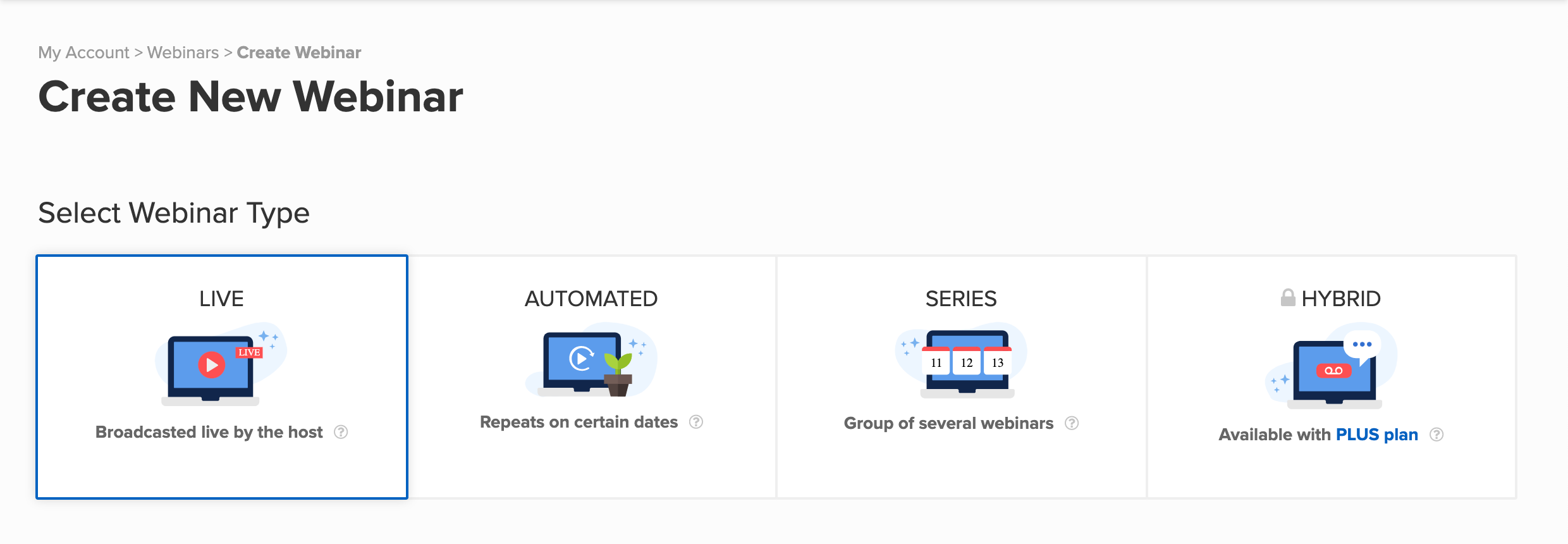 Webinar format selection
Webinar format selection
Live – A standard HD webinar where you present live to your audience
Automated – A pre-recorded webinar available on-demand or at set intervals
Series – A series of live events scheduled in advance that attendees only have to register once for
Hybrid – A pre-recorded webinar that you attend as a host to engage via chat, polls
You can also run paid webinars using a Stripe integration which has no transaction fees.
I particularly like the series option as it enables you to regularly stay in your customers minds, rather than starting each webinar from scratch again.
While hybrid webinars look cool, I don’t believe that this is how you should be marketing your business in the 21st Century. They lack the authenticity of live and are less practical and hand’s off when compared with automated.
Webinar branding
One way that WebinarNinja have really pushed the boat out (and saved you time) is with the new media library. Upload all your marketing assets just once, things like images, logos, forms, replay designs, and they’ll be saved to use again.
This is going to save you so much time when designing new registration pages, thank you pages etc. Not to mention keep your branding consistent.
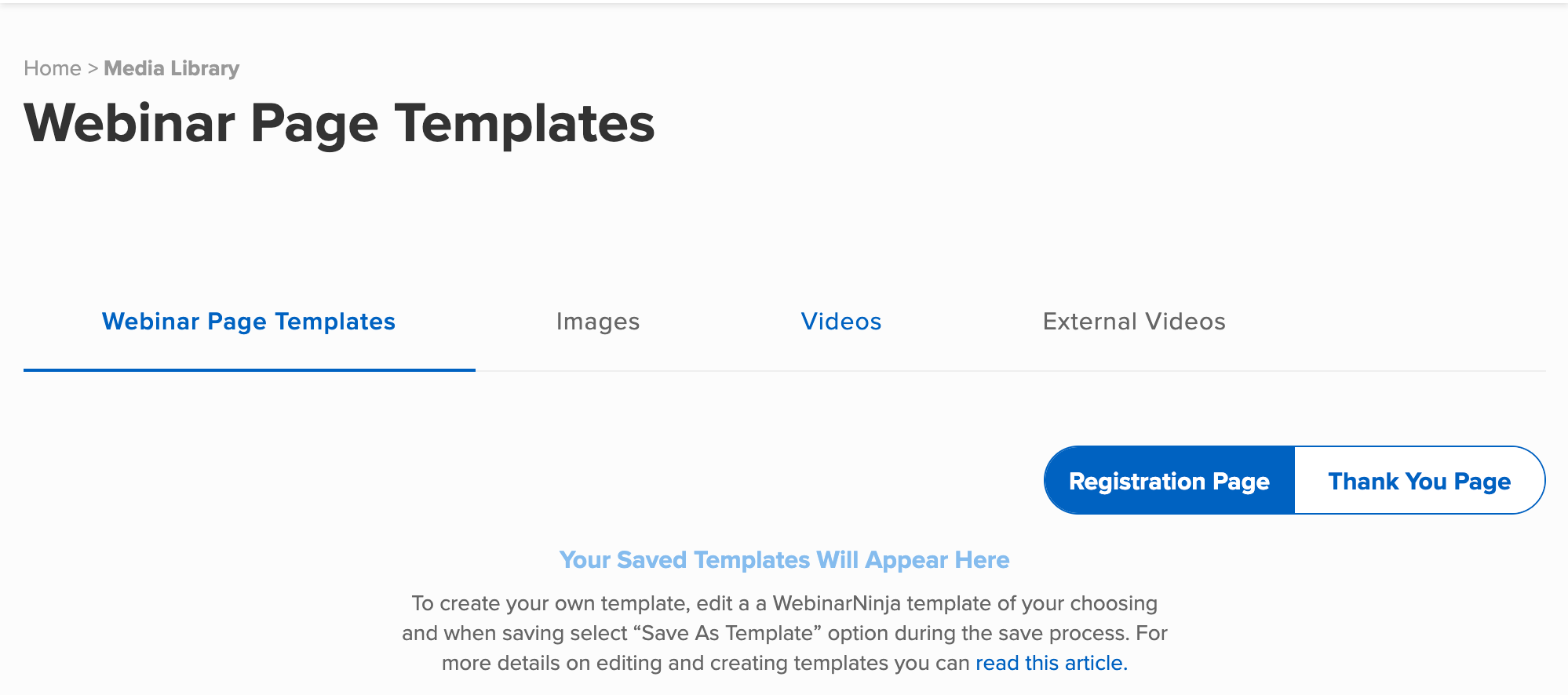
Media library
Webinar registration and funnel pages
When it comes to registration pages… I’m a bit of a stickler.
Being a marketer myself who sends paid traffic to landing pages, I know when something works or not.
And frankly a form plus button on top of a background image with cool color overlay is going to fall flat with most audiences. That is unless you have a squeeze page between or send traffic from a long form email. But luckily that’s only one of the 4 templates.
As far as branding your registration pages using your saved media kit, you are able to style and edit them to an extent.
Depending on the template you pick, you can:
- Choose a background image and an overlay color
- Add your business logo
- Add a video sales letter encouraging people to attend
- Change the font style, size, and color
- Change the button colors
- Add social sharing icons
- Add a countdown timer
- Add a host image
The onpage copy you can edit:
- The webinar title
- A bullet list of the webinar benefits
- The hosts description
Two of the most important features that I love are the countdown timer and showing the webinar in the attendees local time. Less up-to-date software simply don’t offer these. But these are big conversion drivers. Big thumbs up on this front!
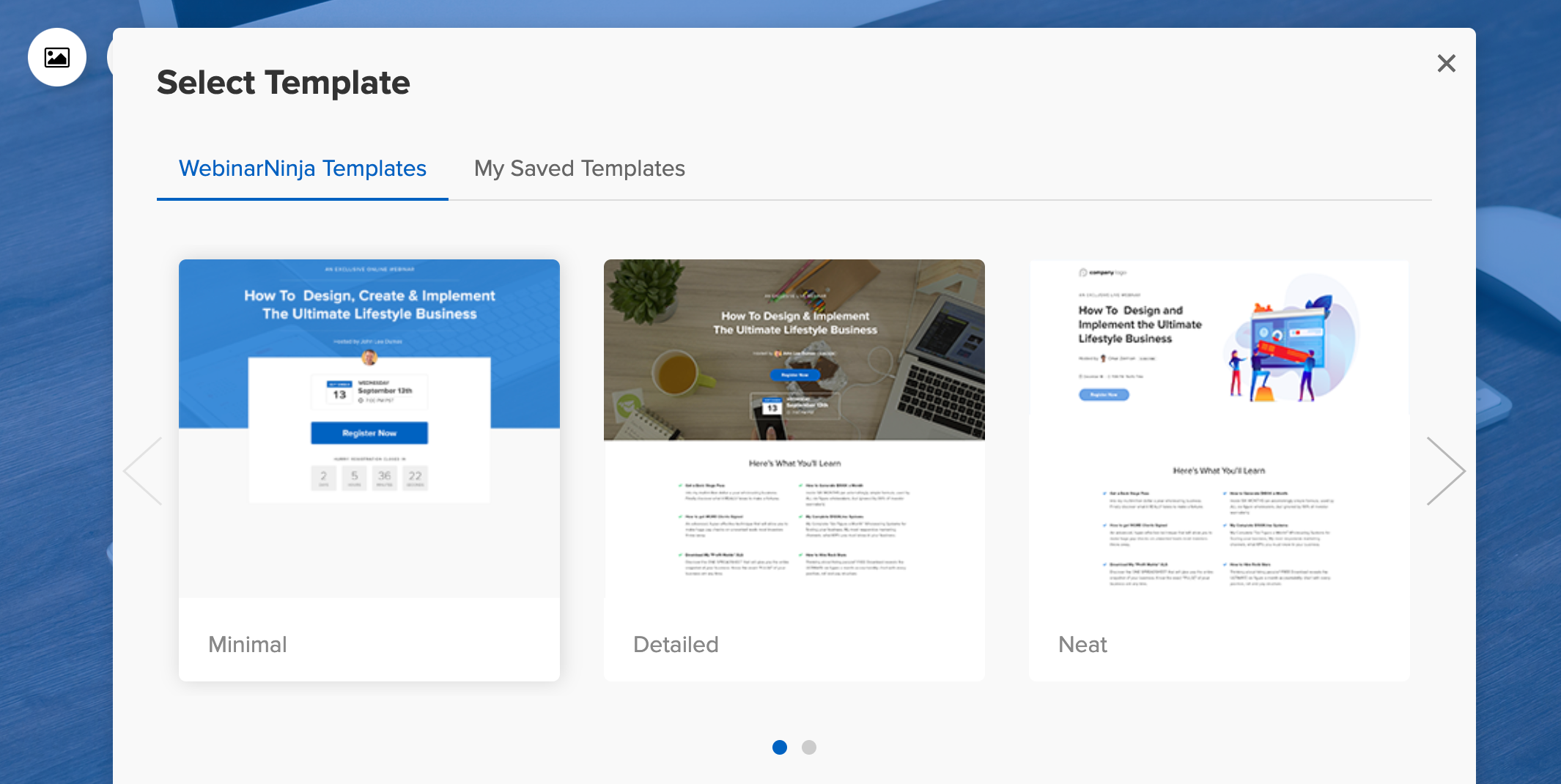
Landing page templates
Registration forms
Forms, forms forms.
What all of us marketers want users to fill-in. So we need a tool that does what we want!
WebinarNinja used to be faillng in this area…
But now forms are fully customizable including making fields required or not. You can even create different forms for different webinars and save them to reuse. As well as moderate your attendees – keeps your competitors and spammers out!
Another great form feature is that they’re embeddable into your own landing pages! Now you can create your own pages and connect them with just a small code snippet!
Simple.
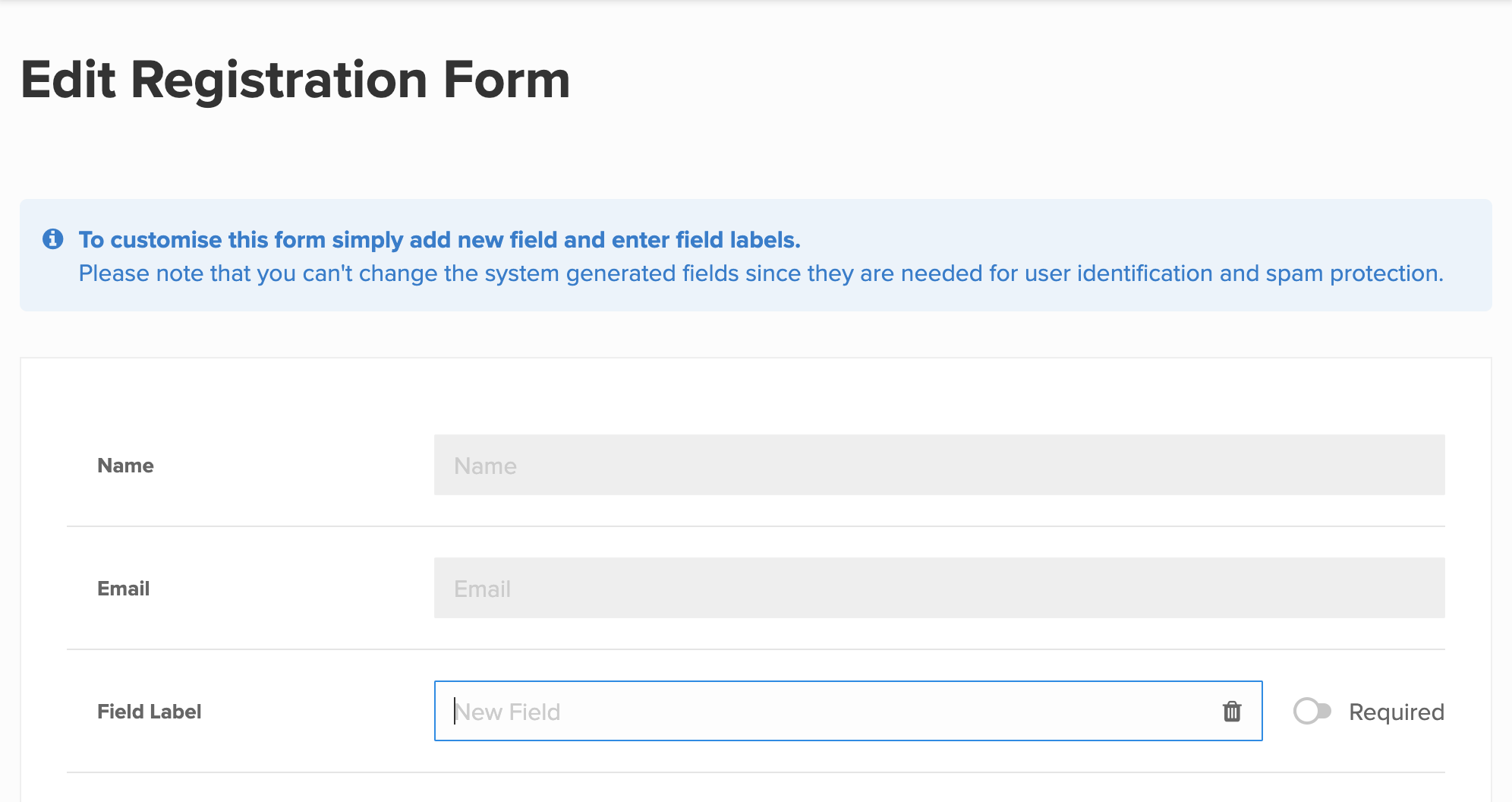
Creating custom fields in registration forms
Connecting a landing page builder
While we’re on that topic, WebinarNinja has some excellent options for 3rd party landing page builders. Create your form within the integrations tab and embed it in any of these places:
- Your own custom landing page
- Leadpages
- Instapage
- Optimizepress
- Thrive Themes
- Clickfunnels
That’s a heck of a lot more options than many other webinar platforms.
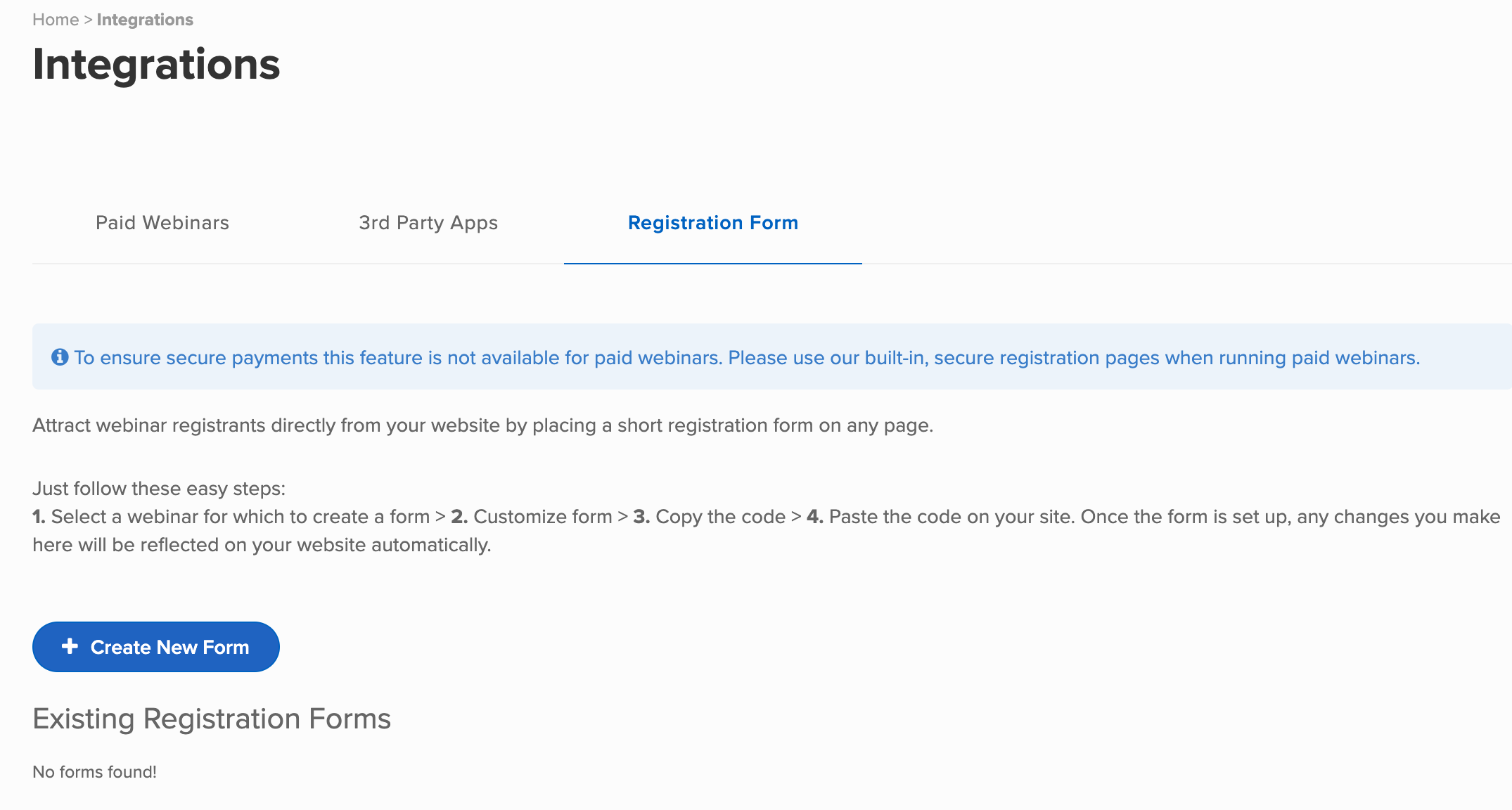
Embedding a form
Thank you pages
Once a user has signed up, you’ve gotta send them somewhere. This is where your custom thank you page comes in!
Two things I think are great about WebinarNinja handles this:
- You can redirect to a thank you page on your website, meaning you can customize the page more.
- The built-in landing pages focus heavily on adding the event to the users calendar.
This is a big one. Webinar attendance is significantly higher if you can get the time locked in on someone’s calendar.
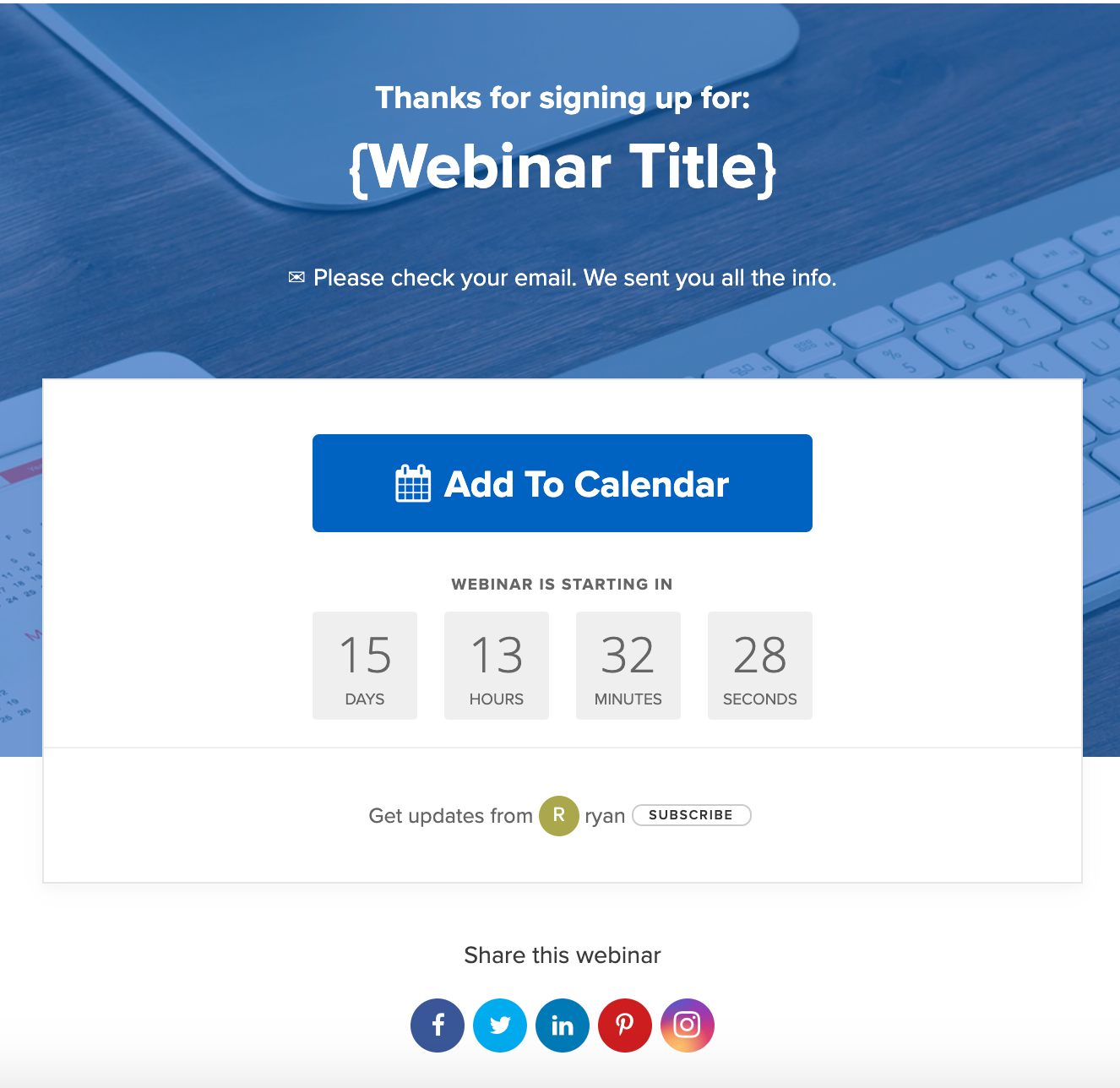
Thank you page template
Email automation
WebinarNinja handles all the email operations for you from their domain. By default, there is an 8 step sequence loaded and ready to go out. But, at most an attendee would get 6 of them.
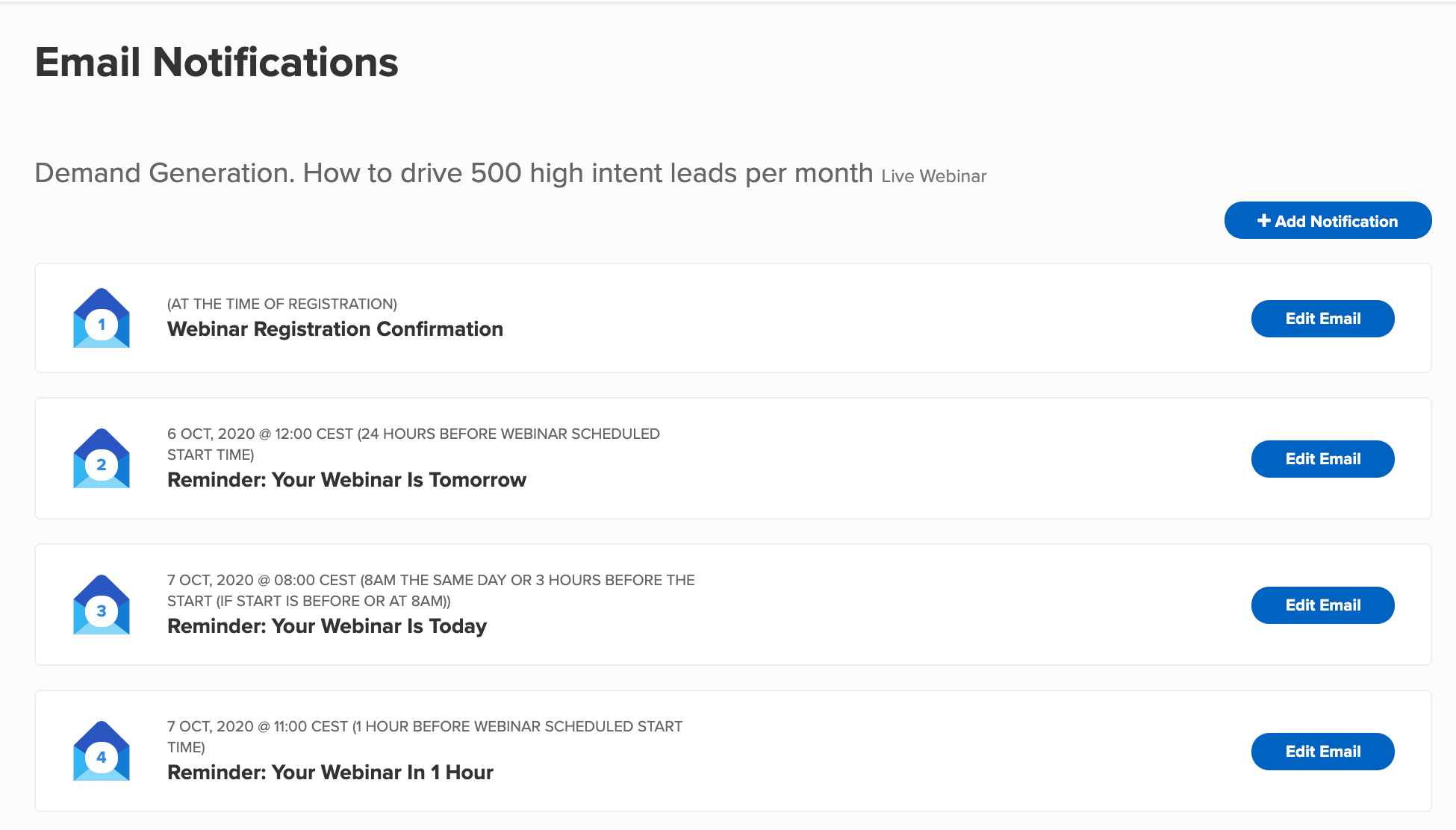
Webinar sequence creation
The tool for creating your email sequences is easy to use and one of the most simple and customizable available.
Editing automated emails
Better yet, you can easily integrate with your own email marketing software. You can jump straight to integrations to find out more about whic tools WebinarNinja integrates with.
Presenting & Audience Engagement
Lights, camera, action…
It’s time to go live with your WebinarNinja webinar!
WebinarNinja offers all the standard presentation formats. You can:
- Upload slides
- Share your screen
- Inject videos into your presentation
- Just your webcam
It’s easy to switch between the different views. For example if you want to start off with just you talking on a webcam and transition into your slides.
Or if you want to hammer home a particular point, or upsell a product then you can focus only on your webcam.
Engaging with your audience
WebinarNinja comes with every standard feature to engage your audience:
- Polls
- Chat
- A separate Q&A section
One of my favourite things I noticed in this WebinarNinja review is that the Q&A feature is it’s own standalone module.
I’ve found with other webinar software that questions can get lost in the chat. This leads to lots of “uhh, just looking for the next question”. This kills momentum, so it’s a big benefit to have.
A feature that people often get excited about is injecting offers into the live webinar. Naturally WebinarNinja includes this feature. However, I would say that the placement is a bit off. It’s hidden at the bottom. Meaning attendees have to scroll to see them.
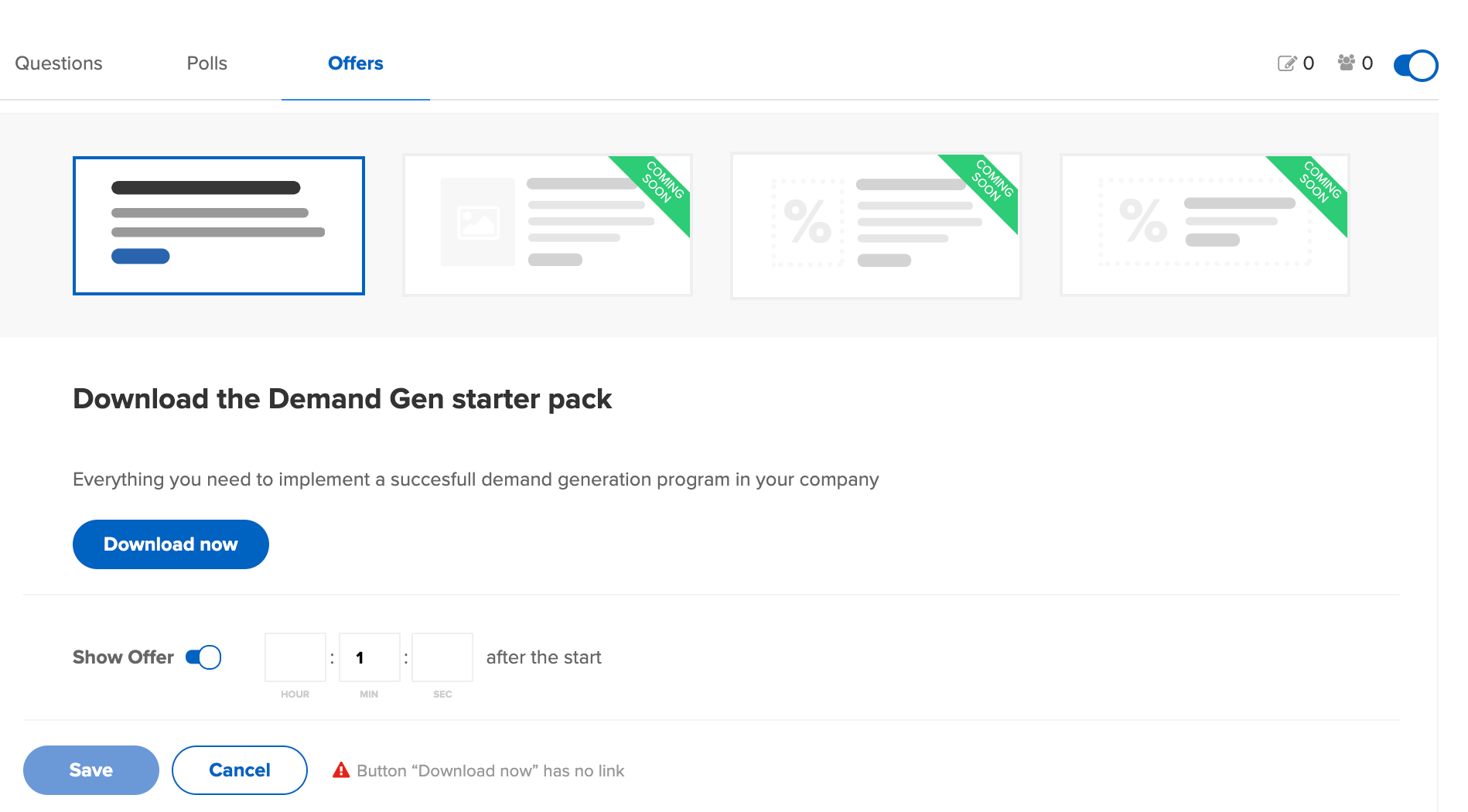
Offers creation
However, if you’re making an offer, you should be pausing your slides, switch to webcam only and direct your audience to the button.
You can also invite participants to the stage. But I’ll talk more about this below…
Attendee Experience
Often forgotten about…
But if you actually run webinars for a business, you should know this by far one of the most important factors.
In this regard Webinarninja offers:
- No software download, everything happens in the browser
- Accessible on all devices (mobile, web, tablet)
- HD quality video and sound
- No delay streaming
All webinars are automatically recorded and can be sent to attendees.
Now, picking up on the point of inviting participants to the stage. This is vital for marketers in 2024 and beyond. I wouldn’t even consider a webinar software that didn’t offer this feature.
I strongly believe that webinars should be used to provide value and community.
But many of the industry standard engagement tools mentioned above are just gimmicks at this point. They’re faux engagement.
However, inviting attendees to stage to have 1-on-1 dialogue solving their problems is irreplaceable and hard to duplicate. Happy to see WebinarNinja have this feature.
Integrations
When it comes to integrations WebinarNinja like many other webinar tools integrates with Zapier so there are plenty of ways to connect there.
When it comes to native integrations they offer all the standard email marketing softwares including:
- Mailchimp
- Aweber
- Active campaign
- Convert kit
- Drip
- Constant Contact
However, the email automations are pretty basic. Things you’d expect such as tagging based on webinar attendance isn’t possible. For you to to do proper follow-ups and send webinar surveys, or upsells this is a basic requirement.
Another big requirement for marketers like me is CRM integrations. Though some small businesses might use their email service provider as a CRM, more established businesses need a dedicated tool.
In this regard WebinarNinja natively integrates with Hubspot. Which is great for me as that’s what I use, but not for others who use Pipedrive, Salesforce etc.
Sure, you can send the data via zapier, but in my experience you lose all meta-data such as the source they came from.
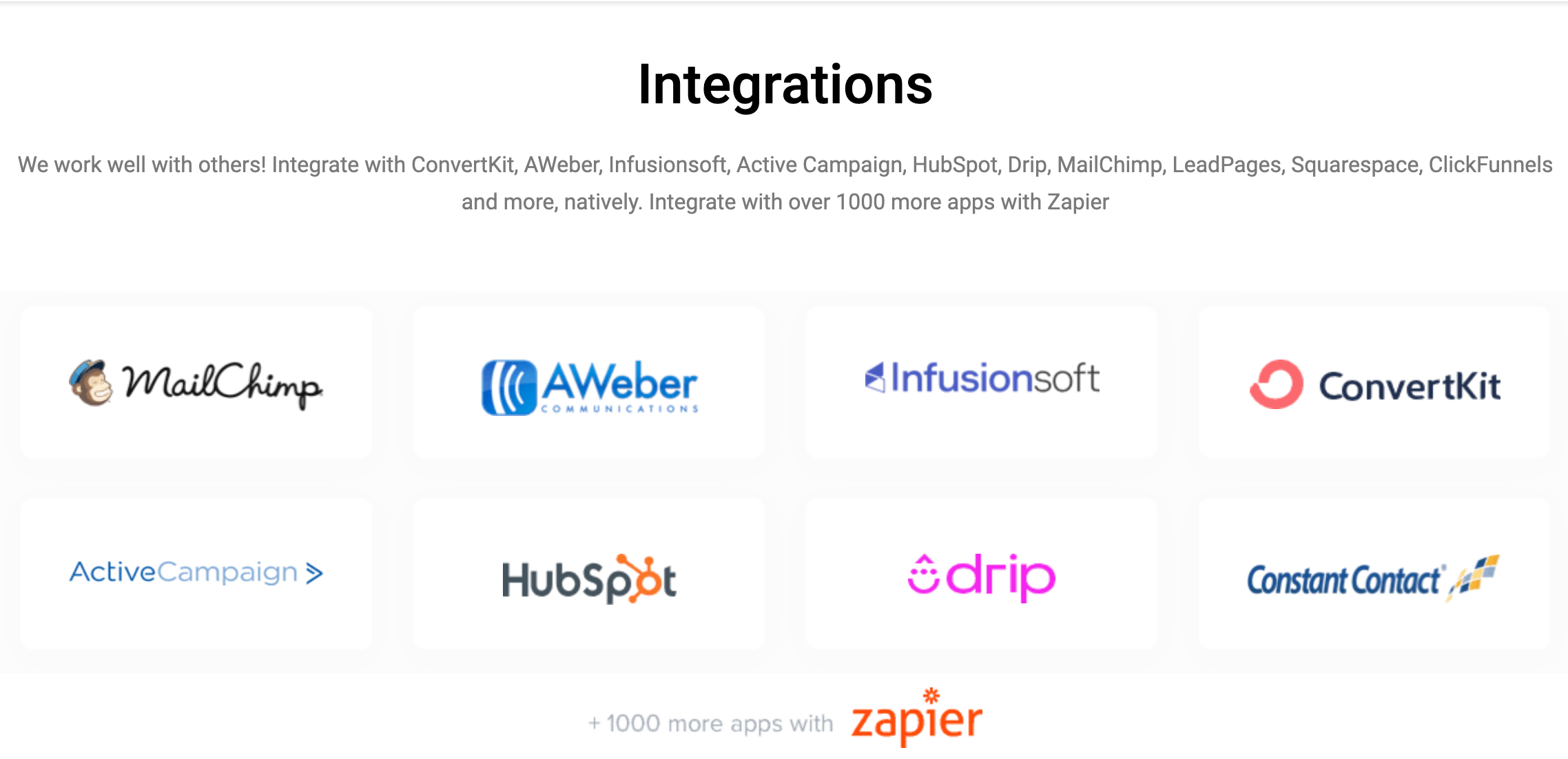
WebinarNinja integrations
Integrating marketing pixels
Webinars are a great way to build an audience, especially via paid channels. But there’s no way I’d send paid traffic to pages that I can’t track the success of. Fortunately, WebinarNinja is well equipped on this front.
You can add the Facebook pixel tracking codes to your webinar landing page and thank-you pages so everything is tracked accurately. You can also save these as default and they’ll be applied to all future webinars.
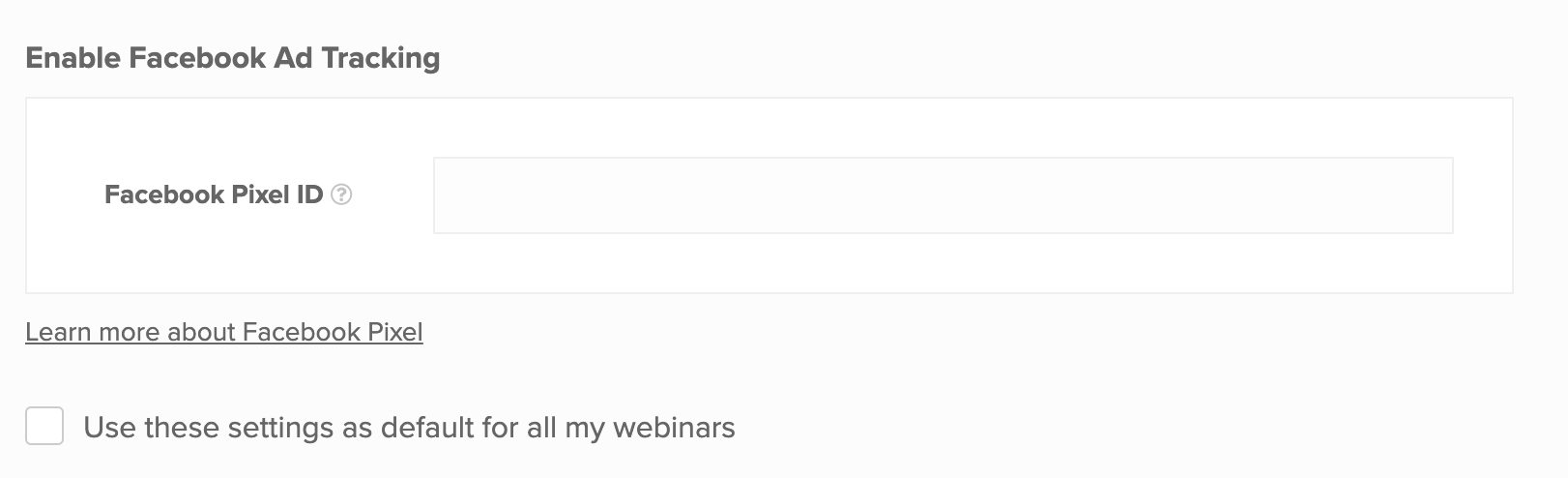
Inserting third party marketing pixels
Reporting and analytics
Webinar reporting often reminds me of this adage:
“If a tree falls in the woods does it make a sound?”
WebinarNinja has a well developed approach to reporting.
The data helps you understand your whole webinar funnel:
- Registration page conversion rates
- The attendance rate of attendees
- How long the average attendee watched for
- How many people engaged with chat, polls and Q&A
- The percentage of attendees who clicked your offer
These are great top of funnel metrics that help you distill how your content was consumed.
This can be great in terms of optimizing your future webinars. You can test landing page copy, when you launch polls, and make your offers etc. All useful for a data-driven marketer.
But…
If you’re using a webinar as a revenue generating activity, then it’s disappointing to see that you can’t access statistics on the direct revenue attribution within the dashboard.
As well as the timing of the clicks that resulted in sales.
This would truly help you better understand the messaging that causes attendees to take action. Other webinar software offers this functionality so it would be great if WebinarNinja could.
For marketers like me just looking to reach new audiences and engage existing I’d like the engagement to sync with my CRM. I can export the data and upload it. But ideally I wouldn’t have to do this.
Support
I’m very impressed with the support of WebinarNinja! When I was looking for a webinar software in August 2019 so I got in touch with the WebinarNinja support team.
I wanted to check if I could integrate the facebook pixel with the landing pages.
At the time they didn’t offer this…
But then look at the email I got as soon as they added this feature.
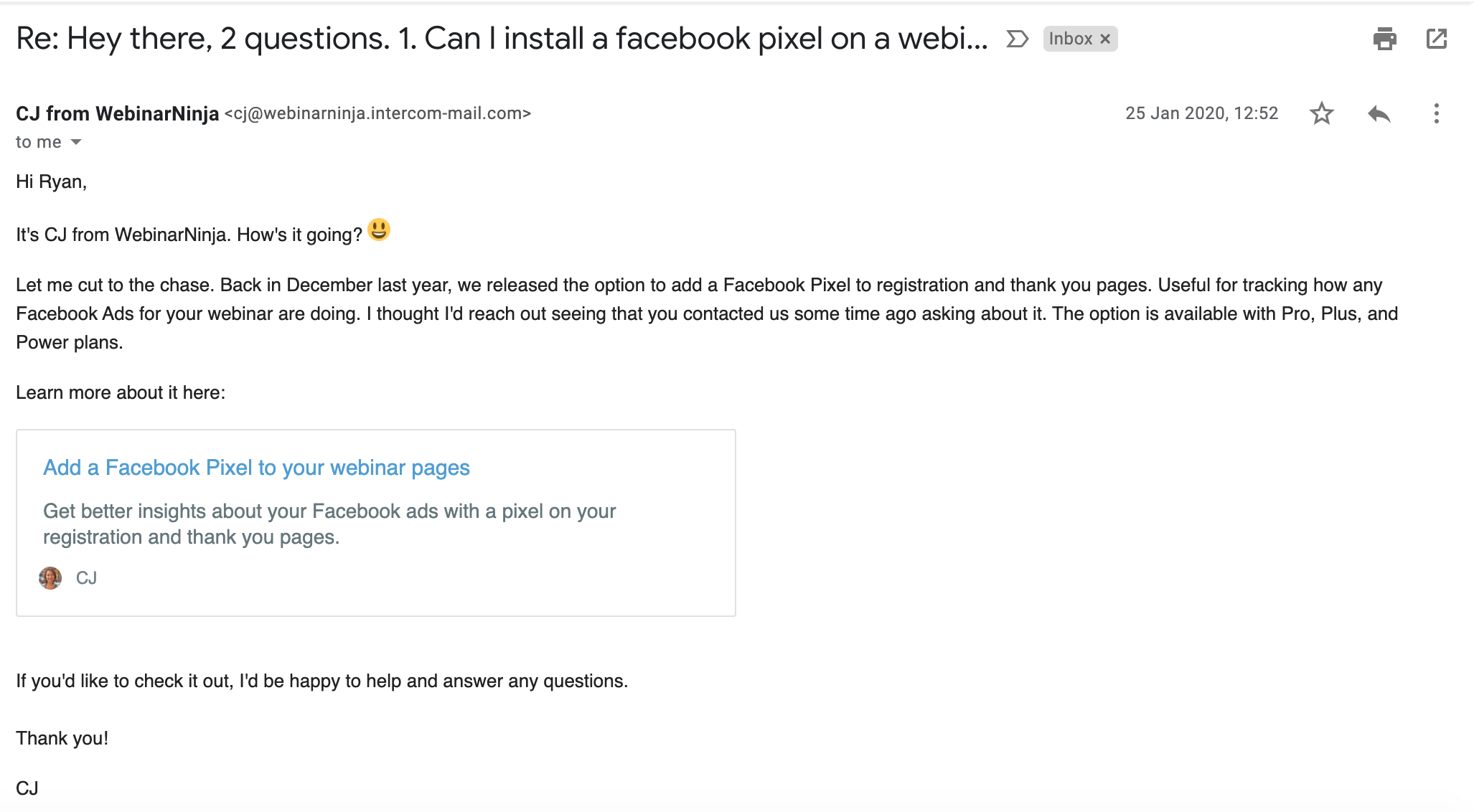
Reply from WebinarNinja about pixel
Impressed to say the least!
To add to this, the team were very responsive during this WebinarNinja review through their chat functionality. Email is also available.
Price
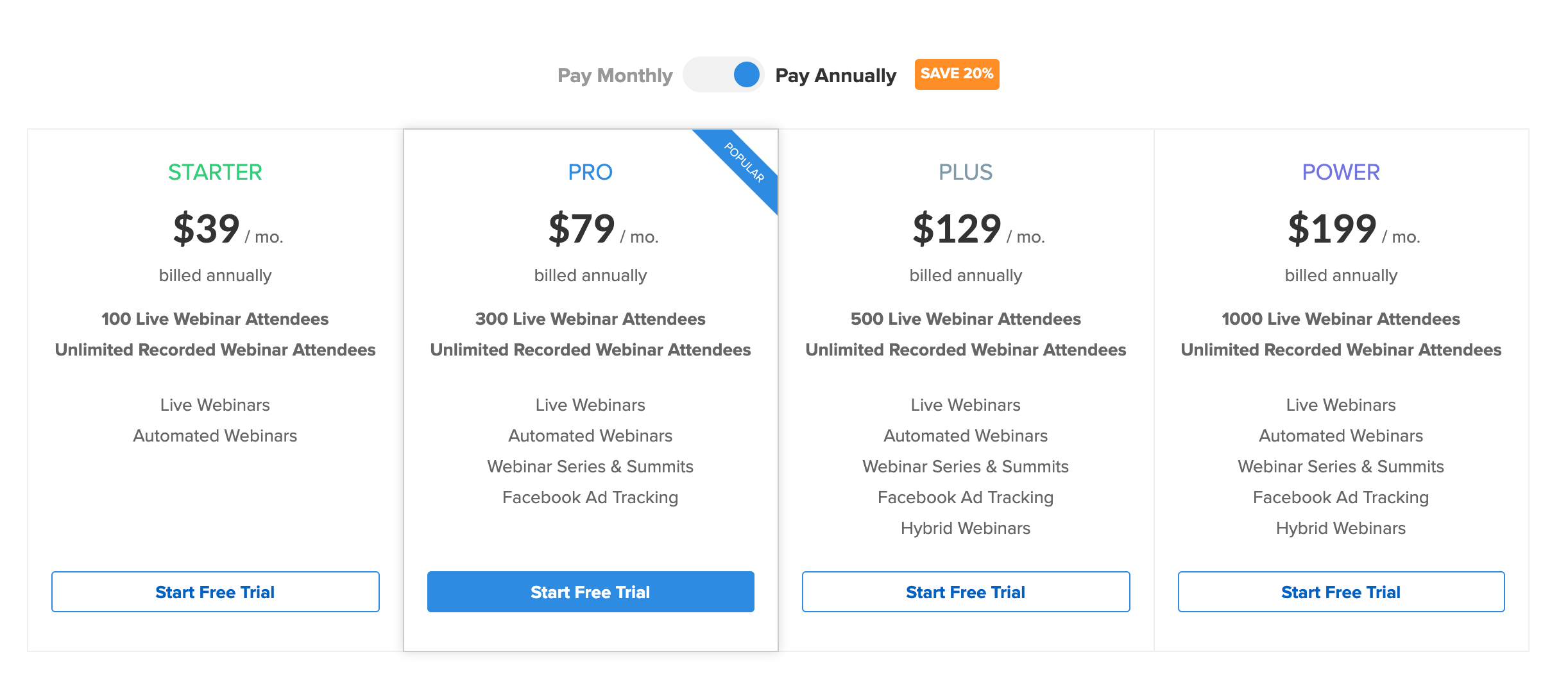
Image Pricing Screenshot
Now that you have a solid idea on what you’ll get. I want to talk about price. WebinarNinja starts out at a very reasonable $39 per month (when billed annually) for 100 attendees.
For slightly over double the price ($948) the pro plan gets you 3x as many attendees at, 300 as well Facebook ad tracking.
While this is a big jump and may be out of many business budgets. To get this many attendees for under $100 a month is a very competitive offer.
What I like about WebinarNinja pricing:
- 100 seats for the entry-level plan at this price point is very competitive with the likes of Demio, Zoom, GoTowebinar, and EasyWebinar.
- You get almost all features on every plan without restrictions such as shorter webinars or limited integrations like other webinar software include.
However, Hybrid webinars and integrating the Facebook pixel are only included on Pro and above plans.
The WebinarNinja 14 day free trial is an industry-standard length.
WebinarNinja Review Summary
WebinarNinja is an easy to use webinar software at a very reasonable price.
Importantly, it looks great – much better than legacy software like GoToWebinar or Webex.
It has features like series webinars and invite to stage that forward-looking marketers can take advantage of. While it also matches competitors for all the “standard” features you’d expect. As well as clear analytics to help you measure performance.
I’d prefer it if the offers and engagement features wouldn’t be hidden below the fold.
But I know that the team is heavily invested in improving the product. Something which shouldn’t be underestimated.
