A webinar is a live virtual event, held over the internet where one or several hosts present to an audience via video through a webinar platform.
It is an educational or informative presentation that includes sharing slides, whiteboarding, and discussion. They are typically interactive and include polls, Q&A and live chat.
The word webinar comes from the “online seminar” or “web-based seminar’.
The main feature of live webinars is interaction, engaging communication and participation from hosts and attendees in real time.
The blog will help you understand how a webinar works, what you need to host one, webinar features, benefits, and the types of webinar.
After you’re done you’ll be ready to launch your own!
What do you need to host a webinar?
To host a successful webinar there are only four things you need:
- A stable and fast internet connection
- A reliable webinar platform
- A clear sounding microphone
- A decent webcam
You shouldn’t need to install any advanced software onto your computer… And you should steer clear of it if your attendees need to download it too!
Luckily most of these come out of the box on any computer these days. And if you can use Google, Youtube and read this blog then you’ll be set in no time!
For attendees, you simply need to register for the event, access the link and show up on time!
How to use a webinar
Webinars can be used for a variety of different purposes. But really there are three main reasons a business would host a webinar.
To introduce new products & features
Webinars are a great way to present your new product to your existing customers. They offer the ability to walk through the features in a one to many format. The advantage of using a webinar for this kind of presentation is that the host can get immediate feedback. Attendees can ask questions and answer polls – which is super useful for the business to learn from.
Teach users how to use your product
Plenty of software-as-a-service businesses include 1-1 live demos as part of the sales cycle. But that shouldn’t be the end of the question. Savvy businesses use webinars as a way of onboarding and teaching their customers how to use the product. This is more scalable and means the customer success team don’t have to send individual emails and presentations to tiny groups.
Educate the market
Education is where webinars come to life. They are a fantastic way of marketing your business, capturing emails and demonstrating value. Webinars can be used to create an audience to generate interest, as well as to monetize your email list or blog readers.
You could just host a video on Youtube for this purpose. But webinar software give you features to enhance your ability to engage with your audience. This makes your workshops much more interactive.
Benefits of a webinar
- Convenient for presenter and attendees – Because webinars are virtual events online, you can even present in your underwear, and your guests can watch in theirs too!
- Low cost – Webinars are cheap! No need to hire a venue or get an expensive caterer. Just a decent webinar platform, good mic and webcam and a great presentation!
- Worldwide audiences – Unlike live events, online webinars aren’t limited by location. Anyone in the world can sign up to attend for free in a few clicks. But do make sure to pick the best time for webinars to reach as much of the people as possible.
- Interactive – Webinars enable you to interact and chat with your audience. You can ask questions and get immediate feedback. Tailor your presentation to your audience to get the best results!
- On-demand – Record your webinar and create an on-demand event that your audience can watch anytime.
- Additional features – Webinar platforms have more features such as the ability to offer paid webinars as well as marketing automation for your post-webinar surveys.
- Capture leads – Ask for a name and email during registration to generate leads for your marketing funnel.
Webinar Features
- Stream video and presentations online
- Whiteboard, present slides and desktop screen sharing
- Multidirectional conference
- Chat, polls and surveys
- Record the video to watch later
- Talk to the audience
- Multiple presenters
- Marketing automation
- On-demand and automated webinars
- Free or paid
Webinar Types
Live webinars
Live webinars are the most common type of webinar. The webinar is set at a specific date and the host presents to a live audience. It is super important that you get your presentation and marketing right ahead of time for these. As you only get one shot to make it count!
Check out our post on the difference between a webinar vs webcast.
On-demand webinars
On-demand webinars are the first evergreen webinar. After submitting the registration form the user will be taking directly to the virtual room to watch the webinar.
On-demand webinars are fantastic way to get the most out of your live webinars. I’ve used them myself to continue to generate leads from a previously recorded live webinar. If you do this too, then think about the on-demand audience when recording so that it feels live for them. You can do this by only having questions at the end and then editing it out of the on-demand version.
Automated webinars
These are set to run at a specific schedule. So users won’t be able to attend instantly. Though savvy marketers normally would have the process automated in the backend so that the next one is only a few minutes away.
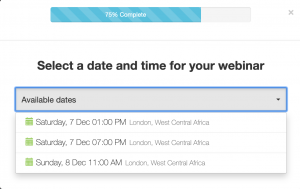
The goal is to create a more authentic feel that an on-demand webinar. Almost as if it was actually running live.
Similar to on-demand, you record the presentation for this ahead of time and schedule it regularly each week.
Paid webinars
Paid webinars offer the ability to charge to attend your event during registration. They are a great way to monetize an existing audience. But not so great if you’re trying to build an email list, in which case they should be free
Normally they are used in three cases:
- When the information you’re sharing wouldn’t normally be free
- When you’re sharing expert information of advice
- You have a loyal audience who want to get more advanced content from you
How do webinars work
So you want to run a webinar. What have you got to do?
Plan your webinar
First, you need to decide what you want to talk about. This will be the biggest factor in your success.
Next, create the slides you’ll present to your audience. And make them interesting! No one wants to spend an hour watching another boring powerpoint.
Decide on the time to schedule your webinar. Keep in mind where most of your audience lives. Be sure to schedule it when the largest part of your audience will actually show up!
A big part of the planning stage is a promotion. It’s vital that you let your audience know about the event so that they can even show up!
Webinar registration
Once you’ve decided what you’ll talk about and when you need to get all the technical parts set up.
This means registering for a webinar software that will handle most of this for you.
Once registered you need to create the registration page, with the sign-up form and all the marketing and reminder emails you’ll send to get people to show up!
Host the webinar
The day has arrived. It’s your time to shine. You should practice many times ahead of the even to guarantee it goes as smoothly as you’d like.
Before you go live, make sure that your microphone and webcam are working perfectly and you have your webinar script ready before you join the room.
You aren’t able to see your audience to see if they’re engaged. So make sure to use the additional features such as polls and surveys to get the most out of the session. And always respond to questions and comments.
At the end of the webinar you should always send a post event survey and make sure to send the recording to everyone. People will always be late and some might not have been able to make it live.
What is a webinar Summary
There you have it. Everything you need to about what a webinar is. It’s time for you to get started and create your own!
