EasyWebinar Review Summary
EasyWebinar is a full-featured webinar software made by marketers for marketers and small businesses.
It offers everything you’d need to run your whole webinar funnel in one easy to use tool.
You can even get a free one-on-one training session… no matter what plan you’re on!
Pros
- Very simple to use
- Excellent customer support
- Native integrations with Hubspot and Salesforce
- Integrate 3rd party marketing pixels into all pages
- Embed forms into your own software
Cons
- Some changes to your webinar must be made in a main admin dashboard and not in the editing wizard eg custom fields
- You can’t preview your landing page while building it
Setup & Ease of Use
Much like competing webinar software, EasyWebinar offers a variety of webinar styles including:
- Live webinars
- Automated webinars – including, just in time (set a time within the next 15 minutes), at a recurring time, or on-demand
- Series webinars
When you first log-into your EasyWebinar account you’re greeted by a pleasant-looking dashboard.
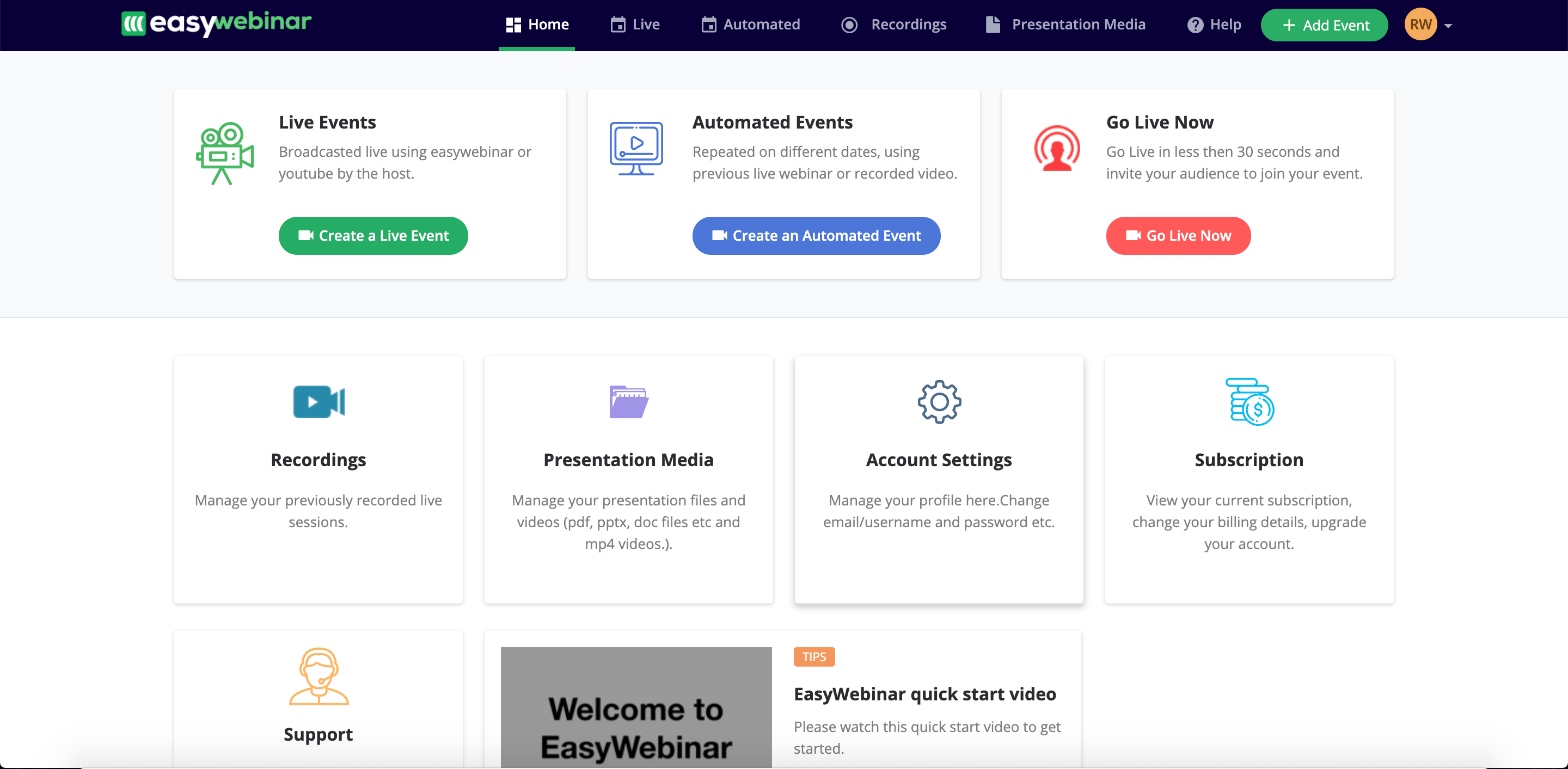
Image: Easywebinar dashboard
Though when you start to make your first webinar, the same flashy design isn’t kept…
But the functionality is definitely there. The scheduler tool is extensive, but not overwhelming.
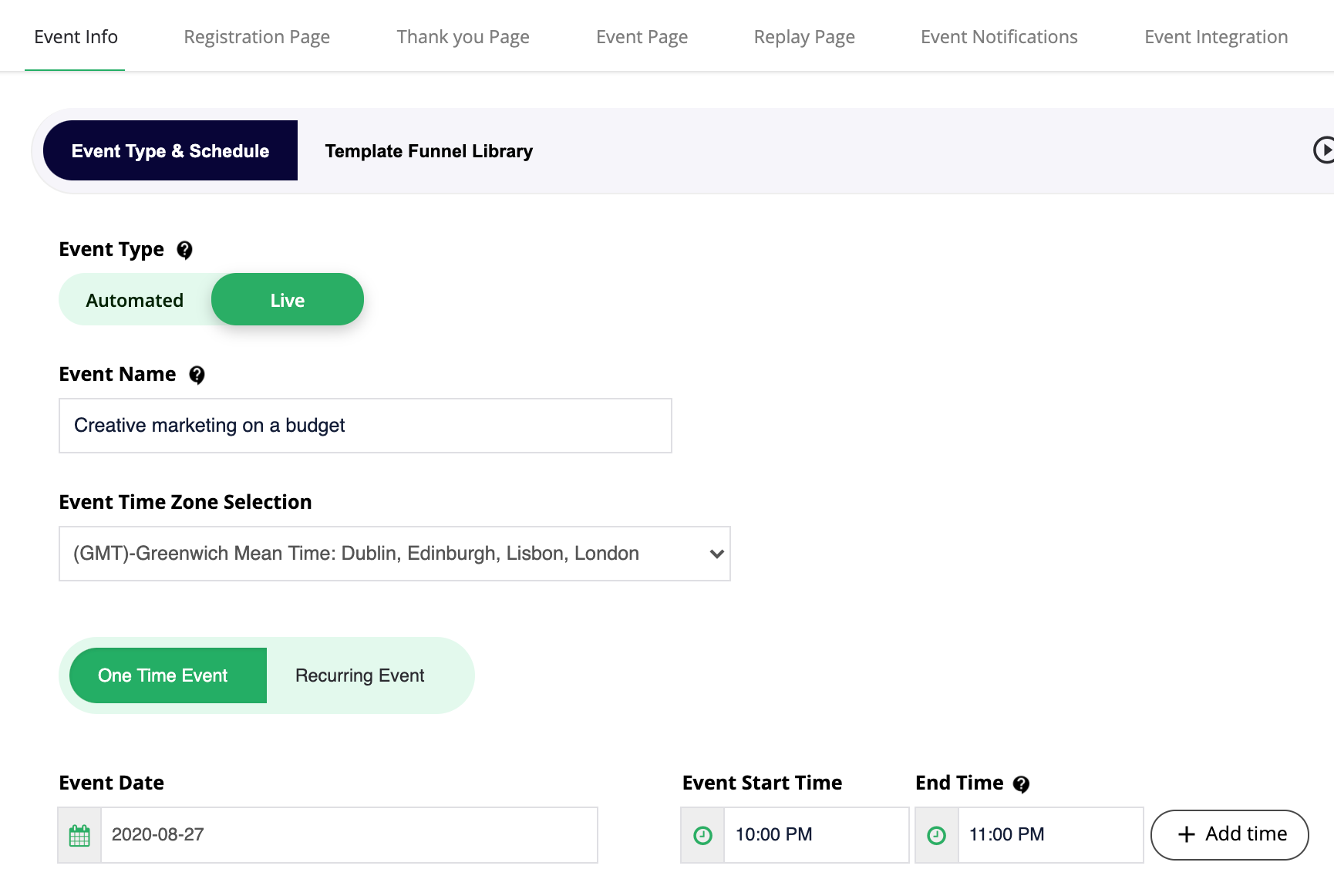
EasyWebinar scheduling tool
You can easily create one-off live events, as well as series and turn them into automated webinars in one click.
Additional features you’ll appreciate:
- Duplicate successful webinar funnels to save you hours
- You can create your webinar funnel in 100+ languages which is a nice touch.
- Create paid webinars (this isn’t well advertised on the website)
Webinar registration and funnel pages
When it comes to webinar registration pages… Frankly, I’m disappointed.
Firstly, it’s a bit confusing that you have to select the template you want to use in the first tab “Event info”. Rather than in the “registration page” tab… which is where you make all the style changes.
Helpfully, one will already have been selected for you.
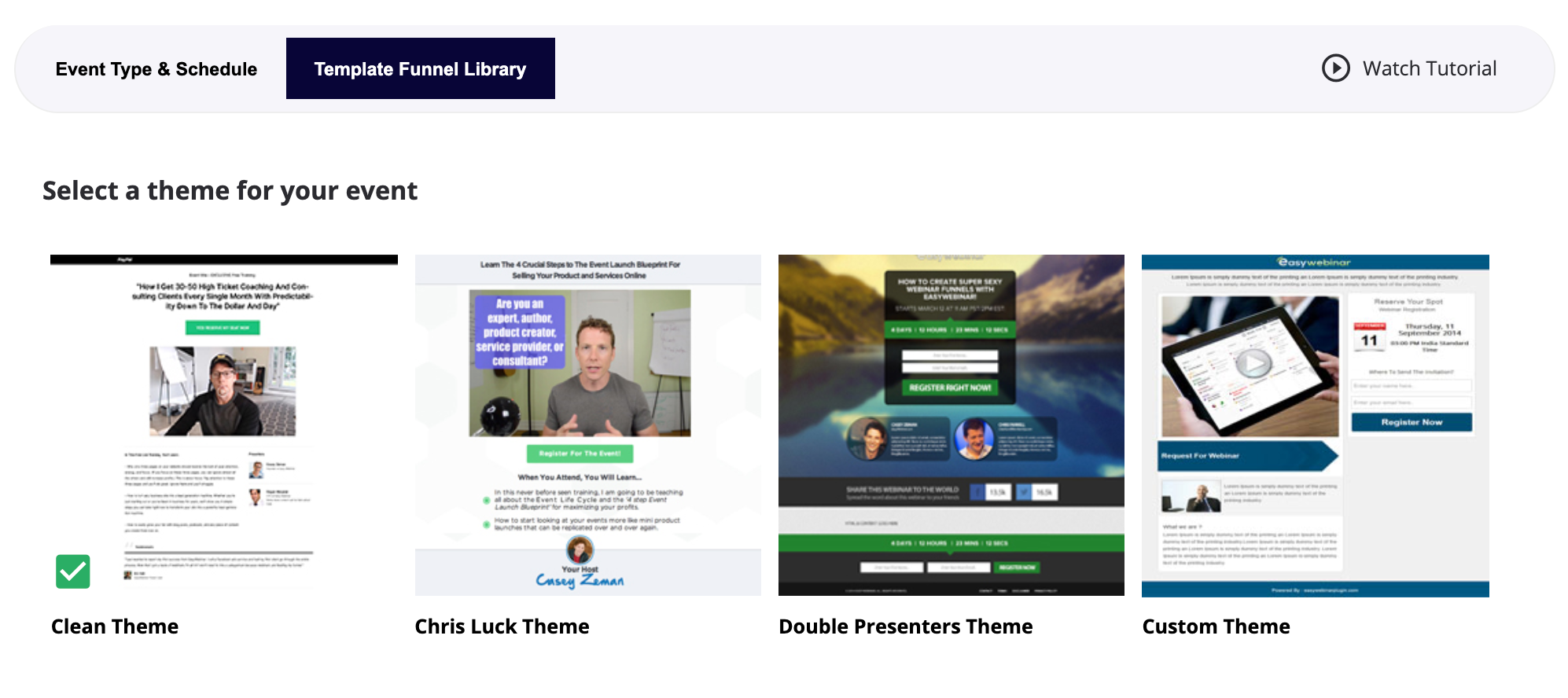
Template funnel library.
There are 4 customizable registration templates available to choose from and you can:
- Change the title and description
- Add your webinar description
- Add images and catchy videos
- Change fonts, size, and colors
- Show the webinar start time in the attendees local time
One great thing is that you can directly edit the CSS of the. Something not offered by any other webinar software that I know of.
You can also edit the meta title and description, as well as the open graph title, description, and image. These are great features for your webinars discoverability – not found in other software.
But what I’m most disappointed about in this EasyWebinar review is that the webinar funnel pages are a bit outdated and not up to 2024 design standards.
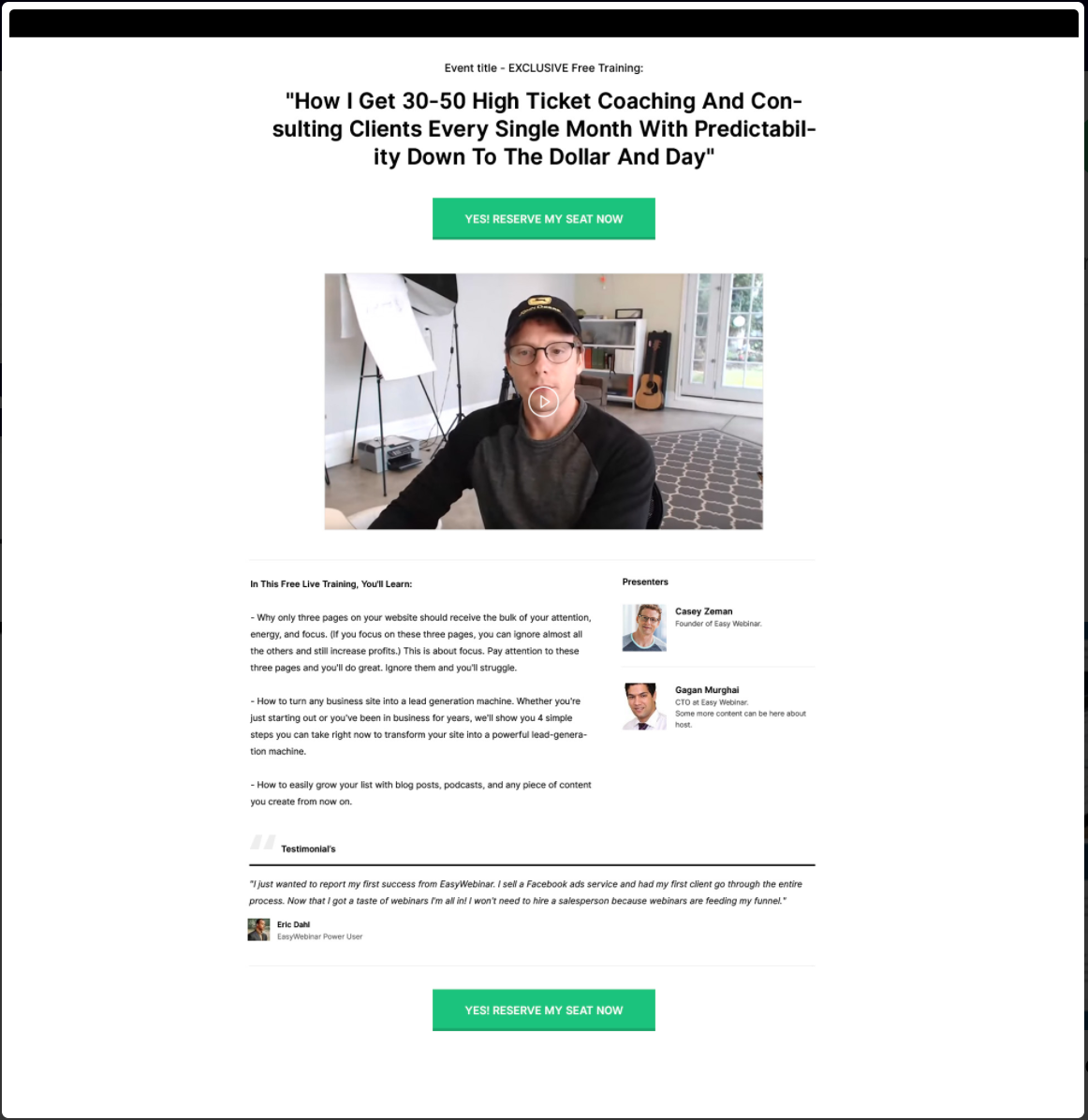
Preselected landing page template
I’d give them a pass if they worked well.
But frankly, the landing pages are downright difficult to create…
You can’t preview the pages while you’re creating them. You’re effectively flying blind!
There is no visual editor or WYSIWYG editor that we’ve come to expect.
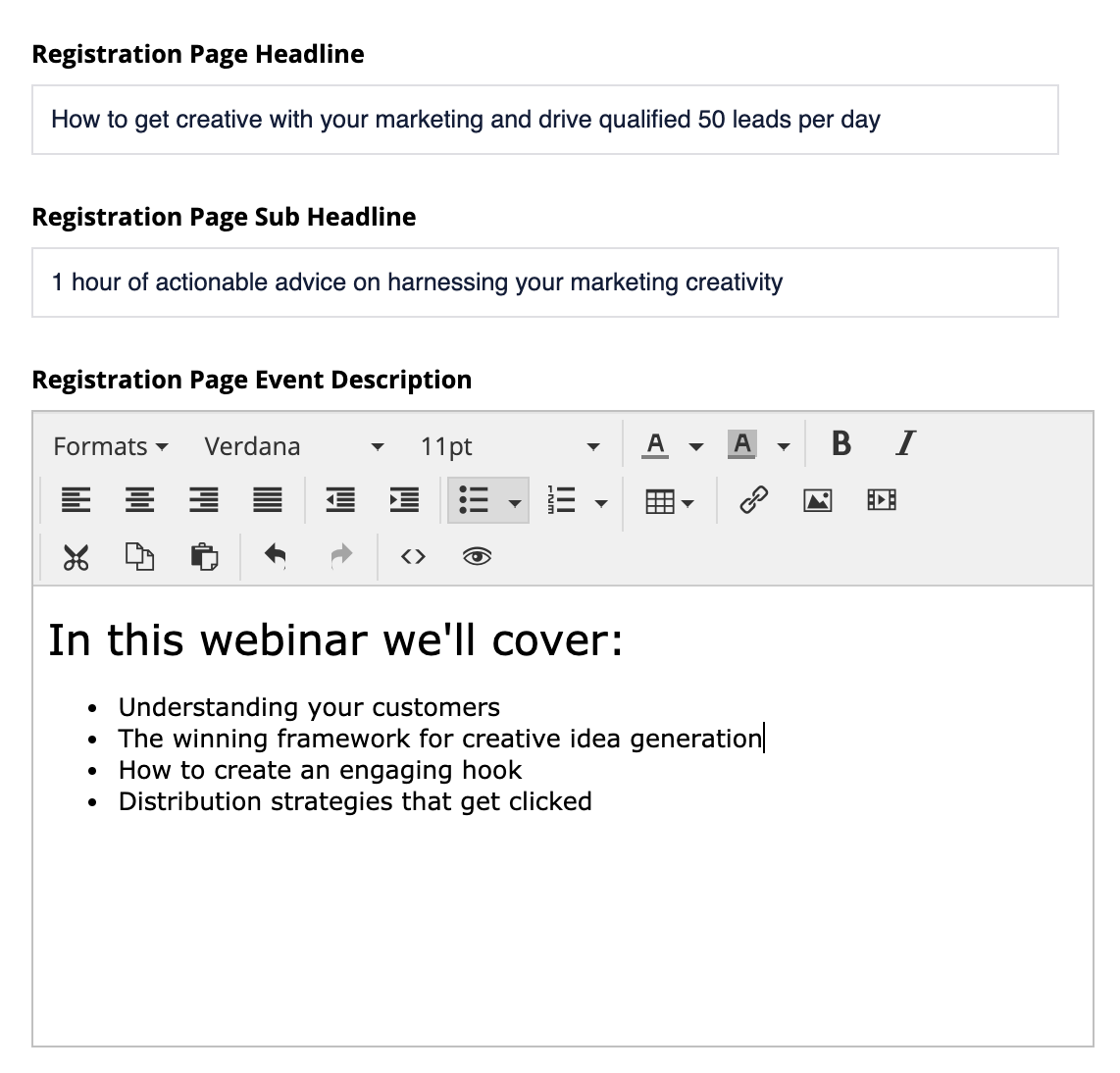
Registration page description input
You have to enter all your marketing copy in text fields. The only way to find out how it looks is to save the whole funnel and preview it via clicking the URL.
Luckily there is a silver lining I’ll cover below…
Connect your own landing page to EasyWebinar
Much like WebinarNinja and Demio, you can embed your custom form on your own landing page.
Thank the heavens!
Generally speaking, I’ve never been that impressed by the landing page templates of any webinar software.
So if you take the EasyWebinar trial, I’d recommend embedding your registration page on your own site.
If you aren’t that technically savvy you can also connect to various landing page builders.
EasyWebinar provides guides in their help section for embedding your form on:
- WordPress
- Unbounce
- Leadpages
- Clickfunnels,
- Optimize Press
- Instapages,
- Even Wix!
Important point! You do not connect your own landing page during the main setup! You have to launch your whole funnel and then edit and generate the registration form embed code afterwards from your dashboard.
This is pretty confusing the first time around!
Registration form setup
The registration form editor is actually very robust. Both in terms of design for editing.
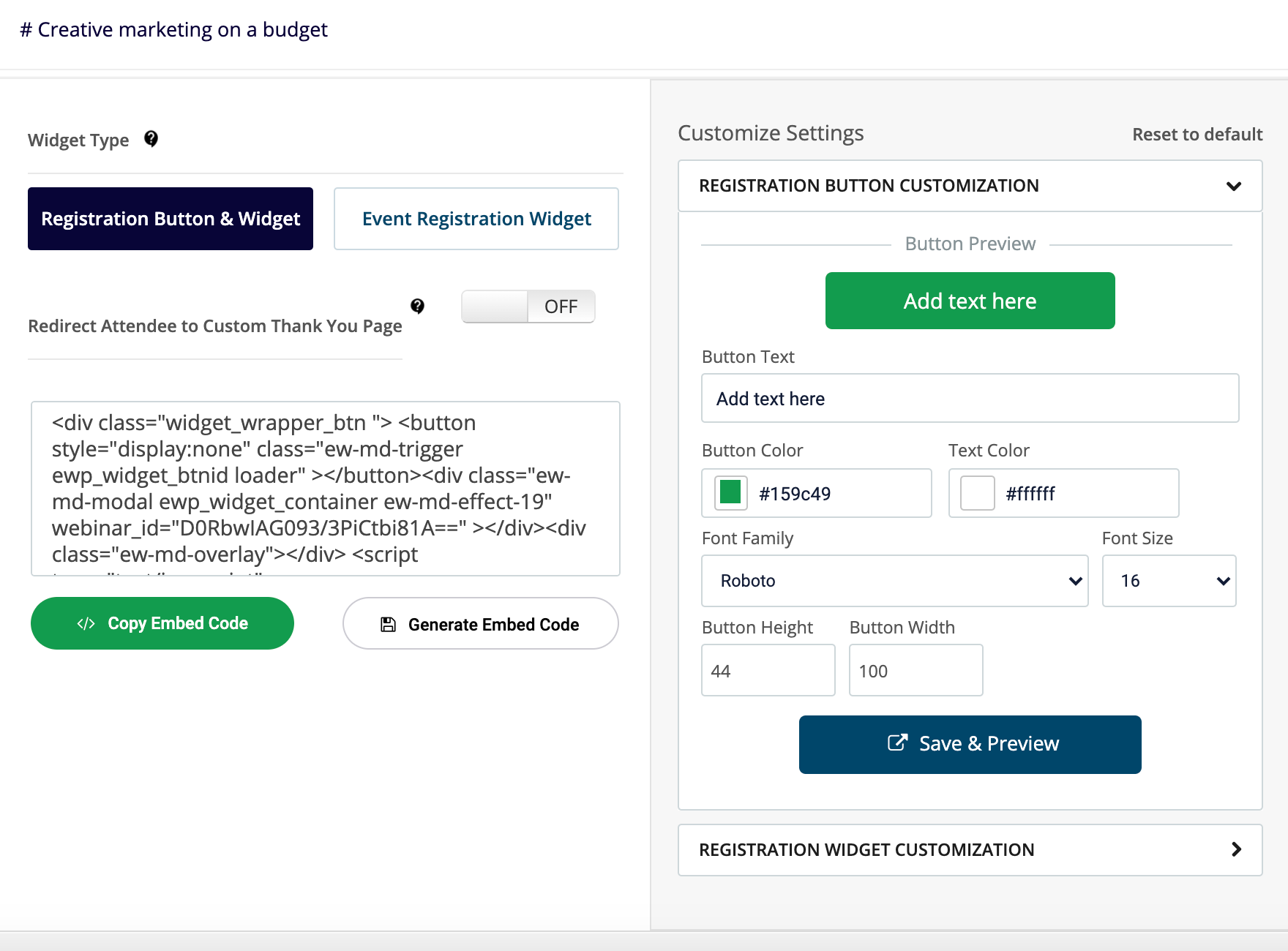
Embeddable registration form
But also in terms of customization.
Want to add custom questions? Or a drop-down list of their organization size? Then you’re well catered for.
But you do have to leave the creation wizard to add these custom fields.
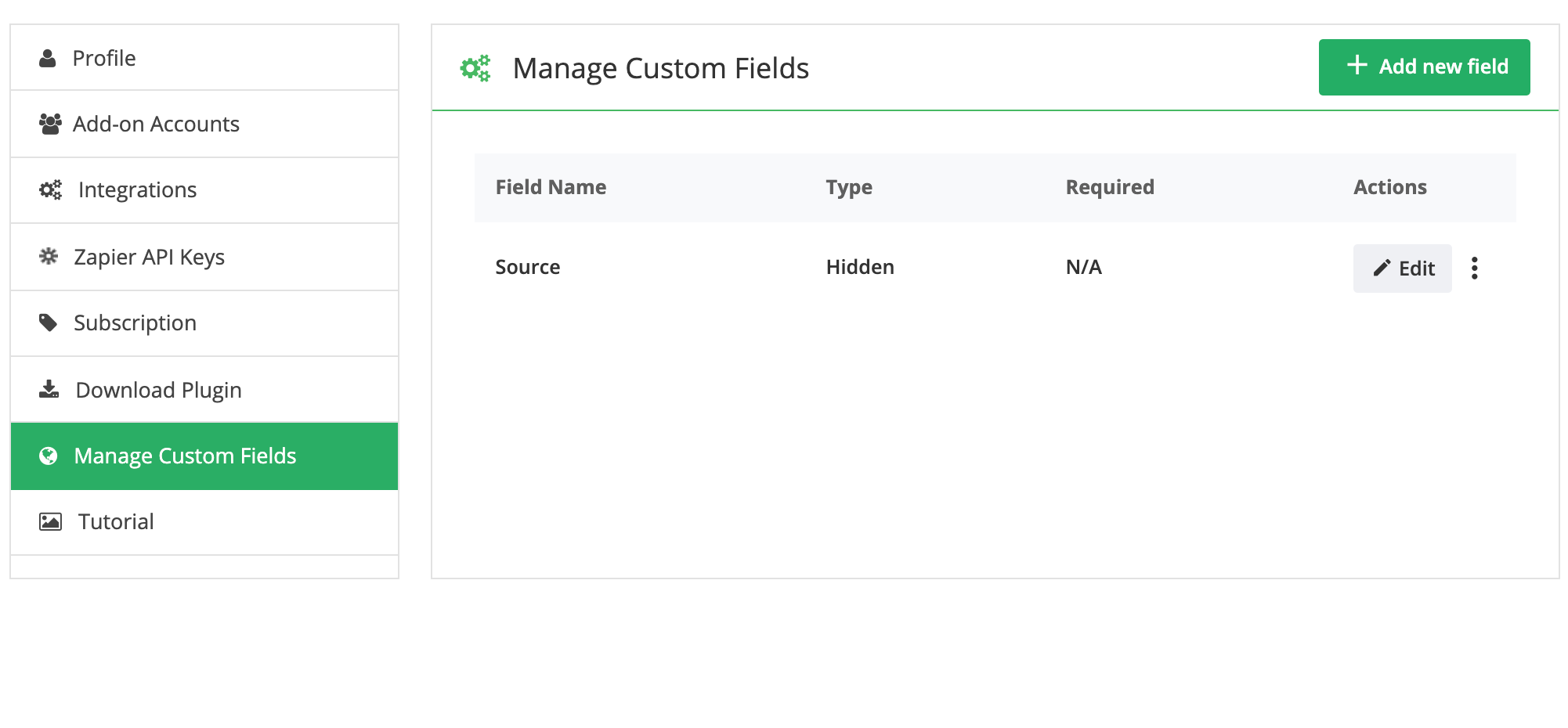 Custom field creation
Custom field creation
You can then select them from the wizard.
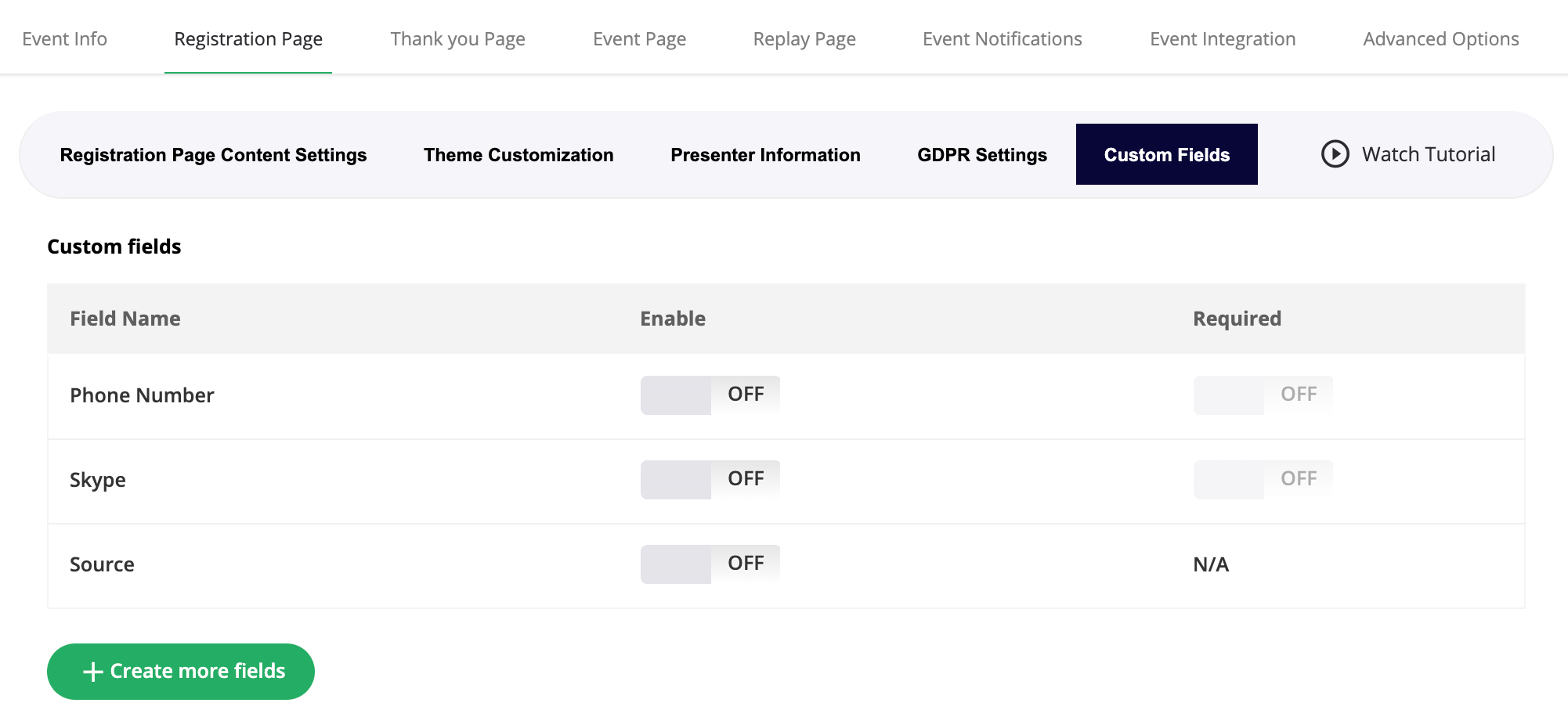
Custom field selection
EasyWebinar Thank you page
A must-have page that EasyWebinar lets you either use a Custom URL or you can use their standard thank-you pages.
As is the theme with this EasyWebinar review…
The thank-you pages don’t look spectacular.
But they do have everything you’d need, including:
- Confirmation that they’re successfully registered
- An add to calendar button
- The link to the event page
- You can also embed a video to pre-sell your event
Presenting & Audience Engagement
Going live in 3…2…1
Let’s see what it’s like presenting a webinar on EasyWebinar.
To start, you can have up to 4 co-presenters or moderators in live webinars and be seen in full HD via WebRTC with great sound.
There is the option to test your audio and sound before joining the room
Simply upload your slides to present, and use the next slide preview to help you speak with confidence and not try to remember what your next slide is!
However, there is no easy way to swap between your slides and just your webcam. You have to manually stop presenting your slides and change to webcam. Competitors offers a button to quickly toggle between.
The view you’ll see as a presenter is almost identical to that of attendees. It’s simple, but clean with no distractions.
Engagement: Chat and polls… but something missing
All boxes are ticked when it comes to the “standard” webinar engagement features.
You have the chatbox, which can be toggled to public or private. As well a cool feature to block an attendee from chatting, if they’re spamming it.
Polls work as expected and take up the upper portion of the chatbox.
But you’re going to need those 3 moderators as co-pilots if you have a big audience.
There is no Q&A or raise hand feature meaning that questions are likely to get lost in the chat. Especially because the chat hops back to the bottom everytime there is a new message.
I’d recommend you have a teammate join you to note down any interesting questions.
Offers
One thing EasyWebinar definitely gets right is the offers! They’re easy to create and pop-up in a very visible part of the screen in the top right corner.
Set them to have a deadline for added scarcity and clicks are tracked in the analytics.
You can also set up a tag in your email autoresponder to mark them as someone who clicked the offer.
I’d highly recommend that you add UTM tags to these offers if the offer you’re linking out to is one that you send other traffic too. Otherwise you’re going to have attribution problems.
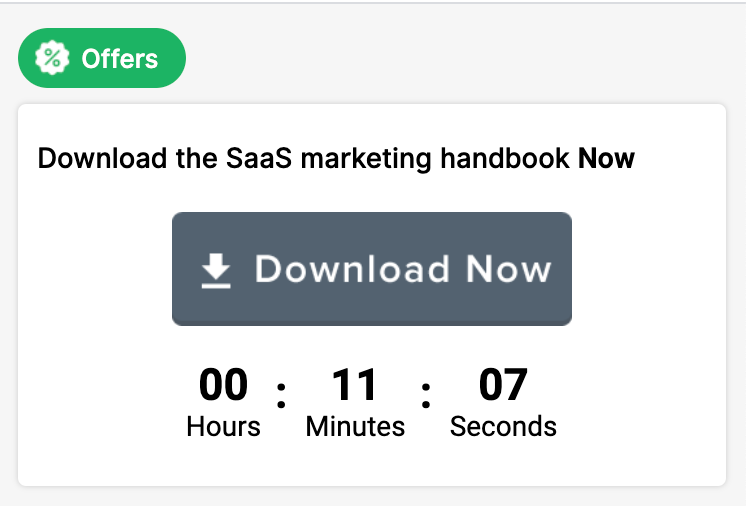
Easywebinar offers
Invite to stage feature
I’ve mentioned this before in other reviews, but this feature is a big one. It creates an authentic community-minded environment. One that builds trust with your audience.
Use this feature to take questions or share customer testimonials live to your audience.
This feature and style of the webinar, created as a series webinar is a winning strategy!
Attendee Experience
Automated webinars experience
One of the awkward things about automated webinars is that they feel lonely.
But EasyWebinar makes your audience feel comfortable that they’re not alone by simulating attendees. Pick any number up to 300 to make them feel comfortable.
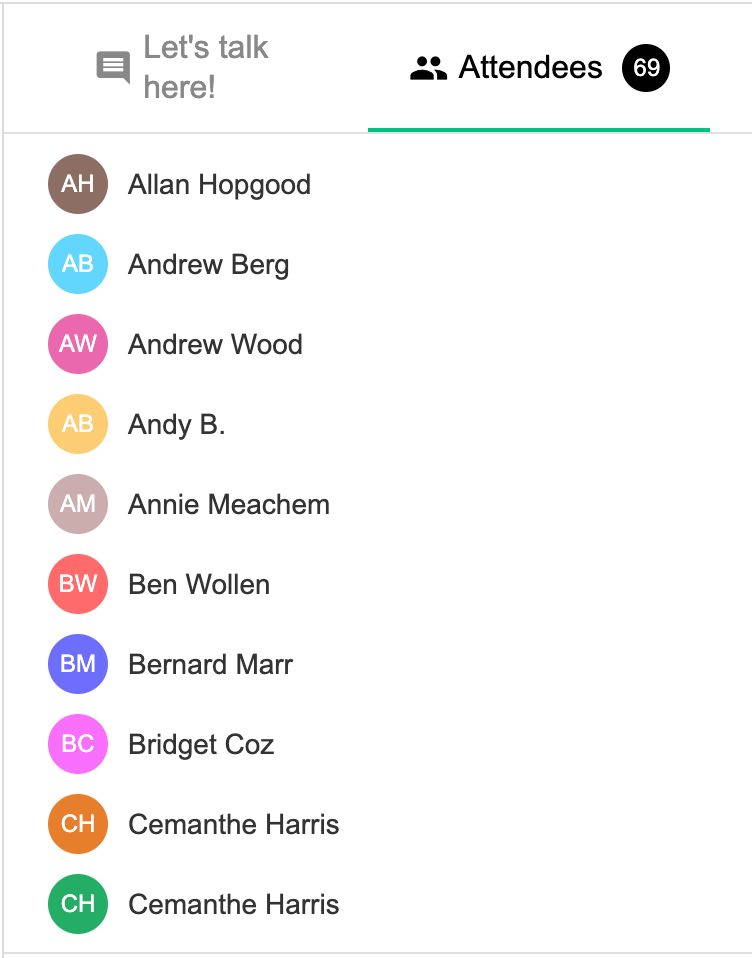
Easywebinar simulated attendees
Another feature that creates a positive experience and more accessibility is the “ask a question” feature. While you might not be there, participants may still have questions.
This feature lets them email you directly to ask those important questions so they don’t go unanswered.
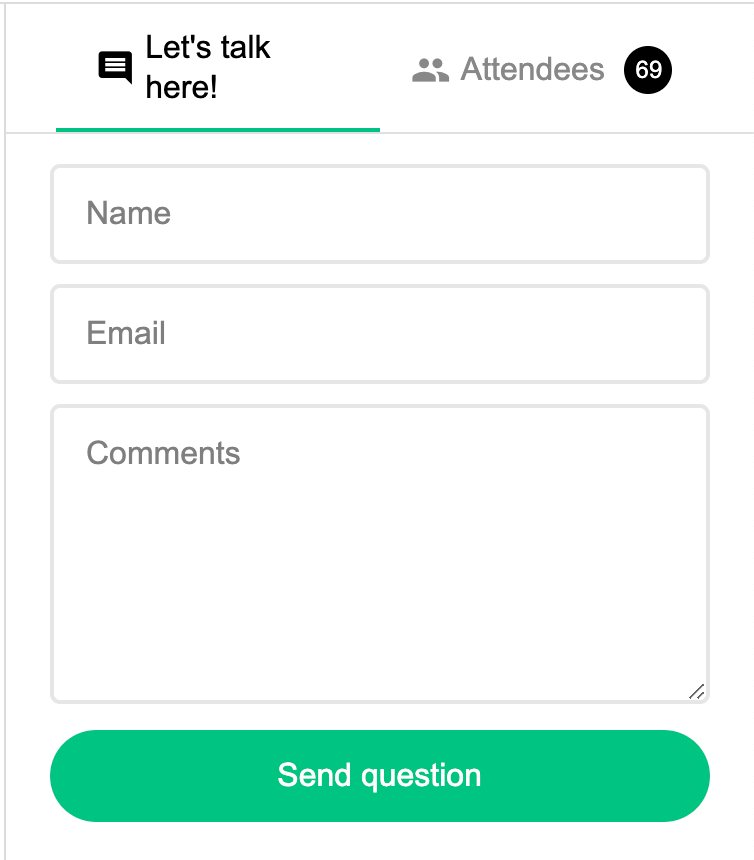
Ask questions in automated webinar
Email automation
The email functionality is another area that works, but is a bit lacking for me.
By default, there is only one email that is pre-populated for you – the registration confirmation. And you can even include a calendar invite in the email! There is also a toggle option to set up an email reminder as well.
Given the name has “easy” in it, I’d anticipate the software to come fully loaded with email templates that come standard with other providers like WebinarJam.
But unfortunately, it doesn’t.
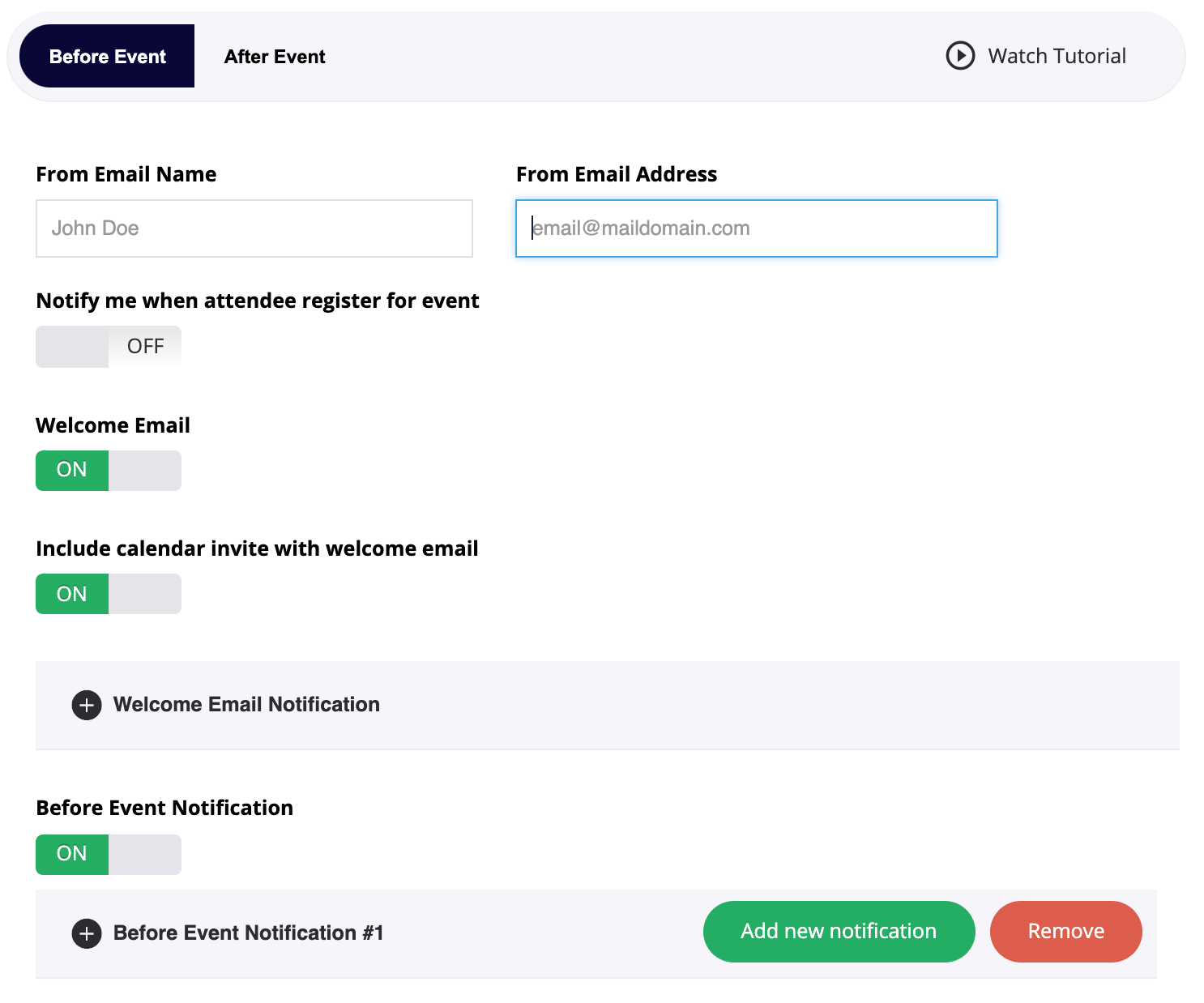
Email notifications setup
One awesome feature is that you can create one click registration links and send them out to your list.
This makes it much easier to convert your email list into webinar attendees.
Integrations
EasyWebinar integrates with all of the standard email autoresponders you’d expect:
- Active Campaign
- Aweber
- Constant Contact
- Convert Kit
- Drip
- Get Response
- Keap (Infusionsoft)
- Mailchimp
- Ontraport
As well as many more through Zapier.
However, in this EasyWebinar review there are other integrations I noticed that you may not notice on the website…
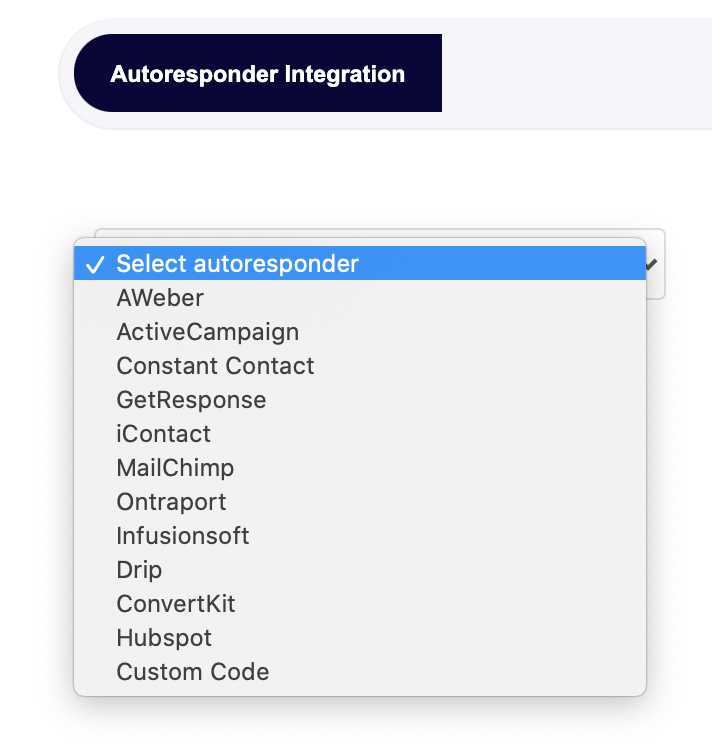
Autoresponder integrations
EasyWebinar actually integrates natively with Sendgrid and iContact as well.
But the ones that I and many others will care about are Hubspot and Salesforce.
These integrations are normally reserved for enterprise plans.
While you get them on the Standard plan with EasyWebinar.
On top of that they offer more functionality than other platforms. I can see directly in Hubspot if someone attended or not.
If you’re running any account based marketing activities, then this is great info to have visible.
Similarly, you can add tags based on attendee activity within your email responder. Say for example they clicked your offer but didn’t purchase.
Set up the tag and fire off a custom sequence to them.
That’s a valuable and high ROI feature right there!
Safe to say I’m impressed with the list and functionality of the integrations.
Reporting and analytics
As far as quantitative data for reporting on your webinar success the main metrics are there. You can see
- Who attended
- For how long did they attend
- Did they watch the whole event or replay
- Did they click the offer
- Did they engage with the chat or polls
But what’s missing for me is some of the more advanced analytics.
For example the landing page conversion rate and attendee rate.
For data-driven marketers and funnel builders
You can track these numbers in both google analytics or by sending an event to Facebook via the pixel.
Support
One of the most impressive parts of this EasyWebinar review is that they offer a one-on-one onboarding call to everyone.
Even the cheapest plan.
That’s great customer experience.
To compare, most webinar software doesn’t offer this even on their highest plans.
On top of this, they are hyper-responsive to chat messages.
EasyWebinar actually takes support one step further and turns it into a community with their Facebook group of over 5000 members!
Price
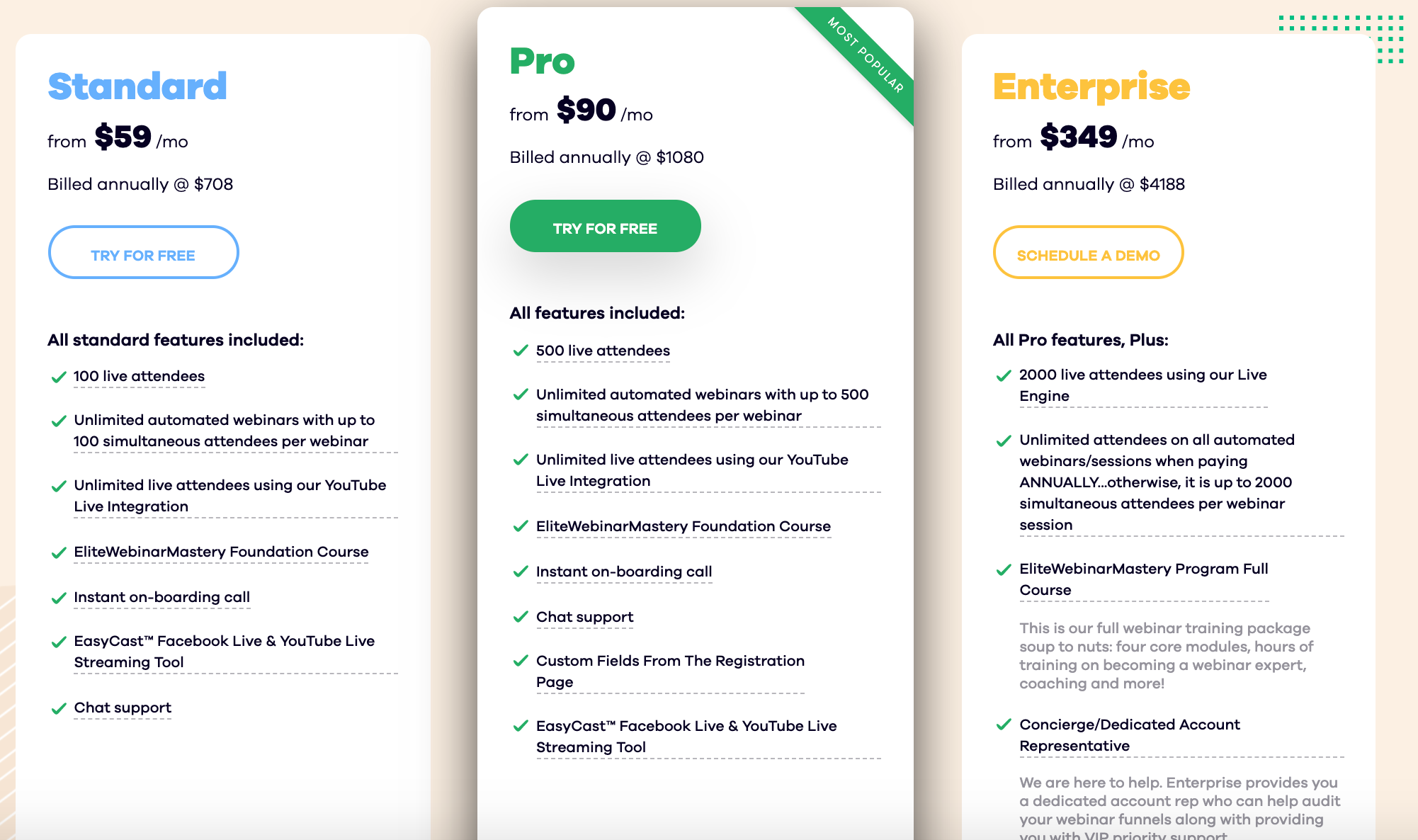
Image: easywebinar pricing
Pricing starts out at $78 for 100 attendees on the monthly plan but only averages $59 per month on the yearly plan. This would be a bit on the pricey side if it were only for live presentations.
But with automated webinars included is actually very reasonable.
The jump to the Pro plan is actually very small in terms of price but big in terms of increased attendees’ potential. You get up to 500 attendees per webinar (400 more than on the Standard plan) for only $372 more per year.
However, the jump to the enterprise plan is significant. It’s a big gap between 500 & 2000 attendees. And it comes with a hefty price tag of $499 monthly or $349 on the yearly plan paid annually.
What I like:
- Automated webinars are available on all plans
- You get a generous 3 months free (or 25% off) which is more than you get from most SaaS providers.
- The pro plan is very competitively priced for 500 live attendees.
But there is one thing I don’t understand about the pricing.
There is a limit on automated webinar attendees. But attendees of automated webinars are watching asynchronously…
That’s to say I’ve set it up to run within 10 minutes of a user registering through my landing page form.
It’s highly unlikely that anyone is going to regularly hit 100 concurrent attendees. But for the times that you do… it is a killer.
EasyWebinar Review Conclusion
EasyWebinar is overall a strong software. Especially for startups and small businesses looking for both automated and live webinars.
It does have it’s quirks – such as having to create custom fields in the account settings. But these are little things that you’ll quickly incorporate into your workflow.
This is especially true given you get a one-on-one onboarding call on all plans!
