In this article, we’re going head to head between two top live webinar platforms – Zoom vs WebinarJam.
I’ve used both recently and will be sharing with you my comparison between each webinar software, the pros and cons of each and which I recommend.
If you’re here searching for webinar software, then you’re off to a great start!
It means that you’ve discovered just how powerful webinars are! In fact, the average webinar gets over 148 attendees. That’s a highly engaged audience ripe for marketing to!
Keep reading to see which software vendor is best for your business need.
WebinarJam vs Zoom Pricing
Always the first thing people think of. So let’s get right to the nuts and bolts of it.
WebinarJam Pricing
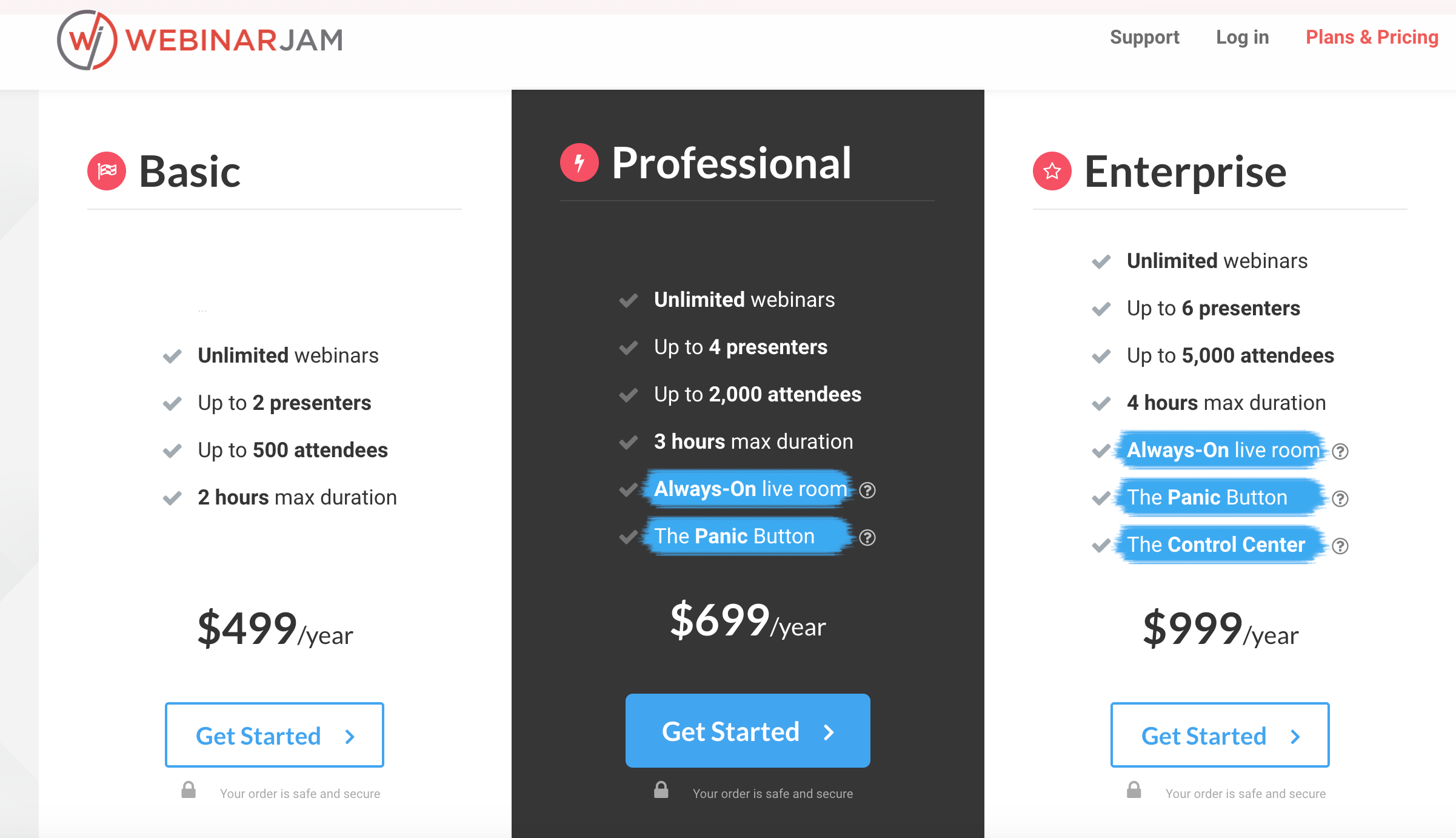
Zoom Pricing
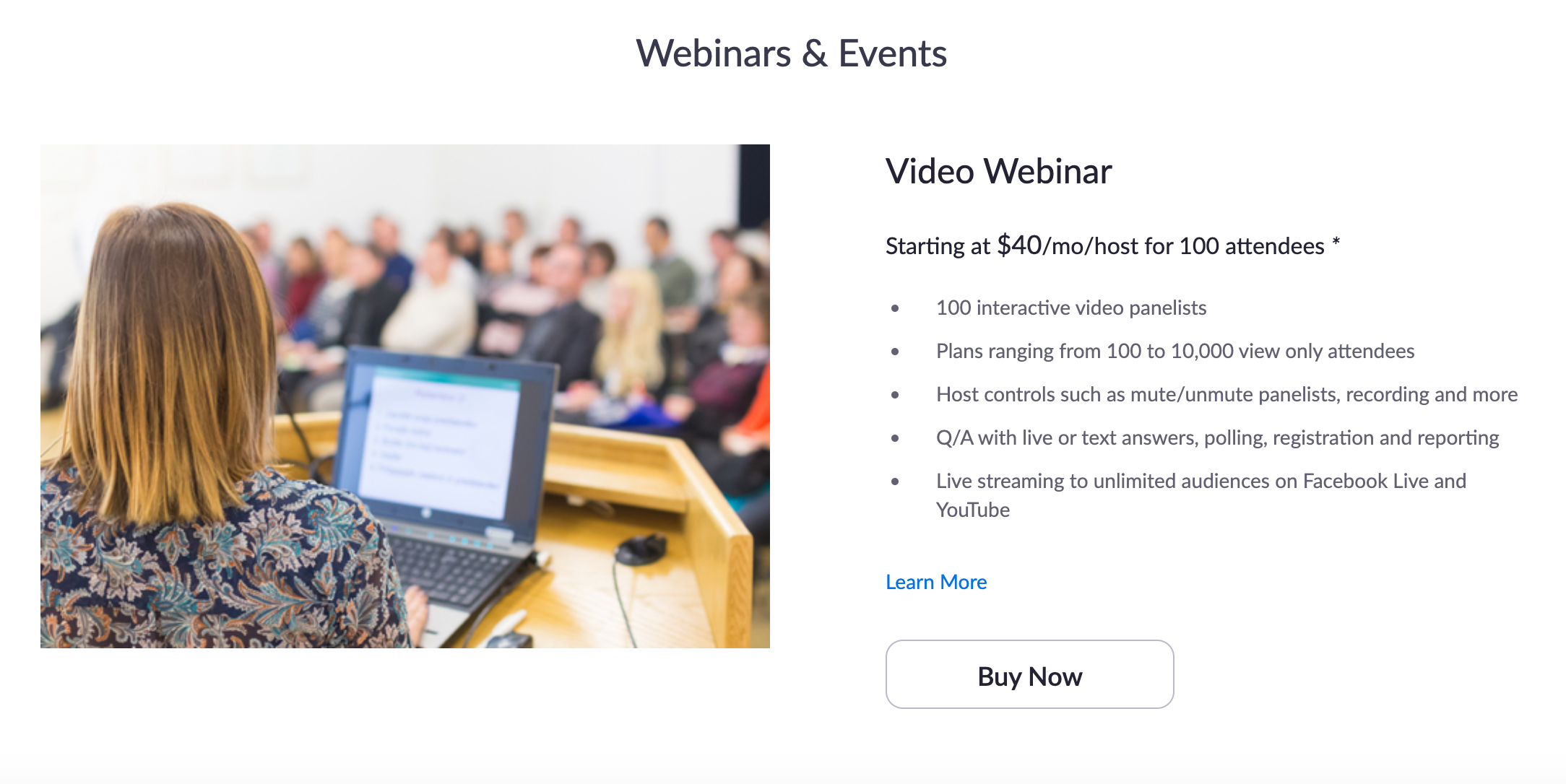
Looking at those screenshots it would appear that both WebinarJam and Zoom start at about the same entry-level price.
However, there is a big difference between each plan in terms of the pricing model and fully loaded cost.
WebinarJam has transparent pricing starting at $499 annually which works out to $39.9 per month. This includes all features, 2 hosts, unlimited webinars per month capped at 500 attendees/webinar. The next package offers 4 hosts and 2,000 attendees for just $699/ year.
Zoom on the other hand has less clear pricing.
Firstly, webinars are an add-on product. Not part of the core offering. So in order to buy a webinar package, you have to buy a meeting package as a base.
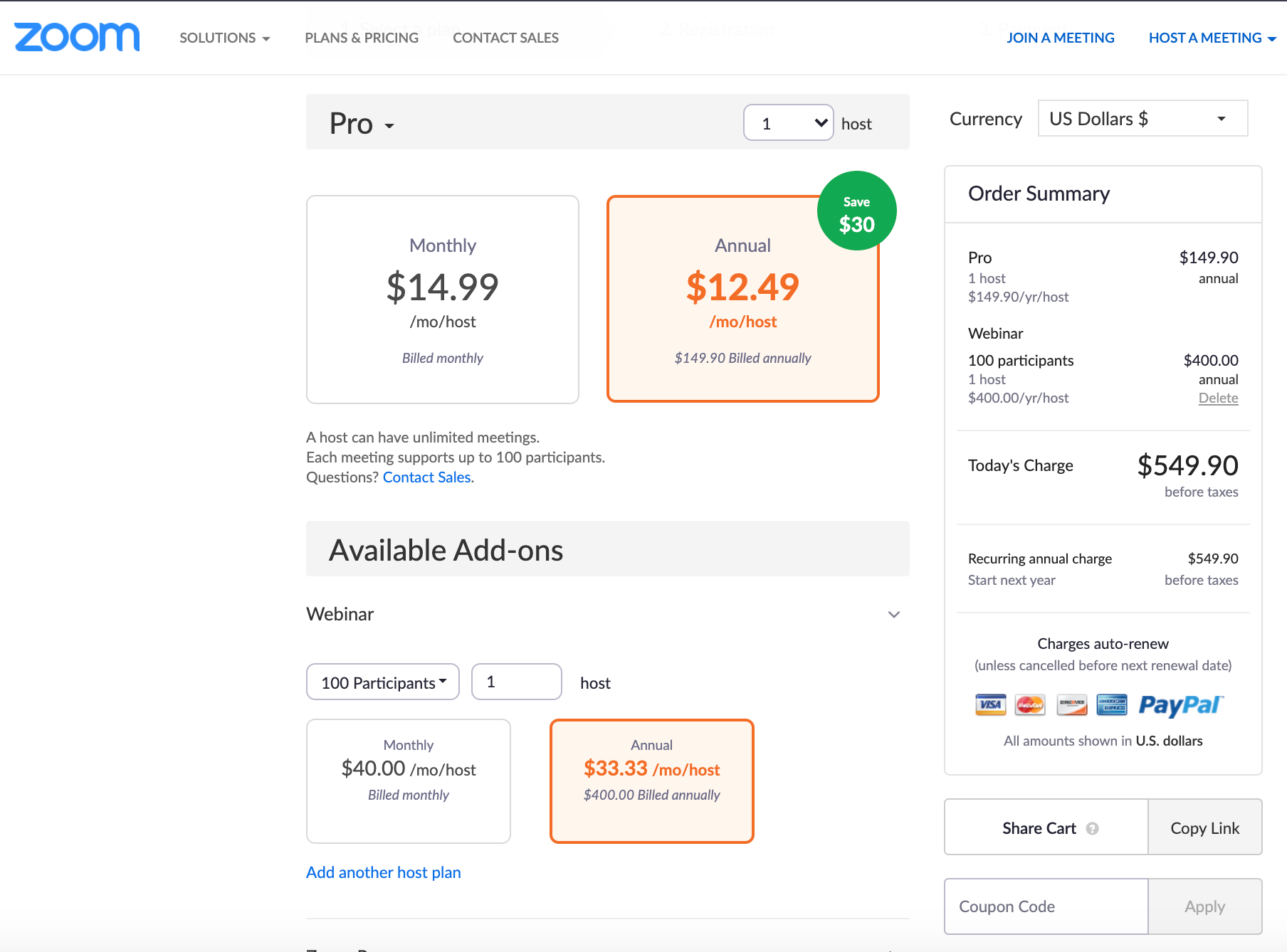
As you can see that adds $149.90 per year for the most basic option and you can’t remove it… I know because I asked.
Here’s their reply below.
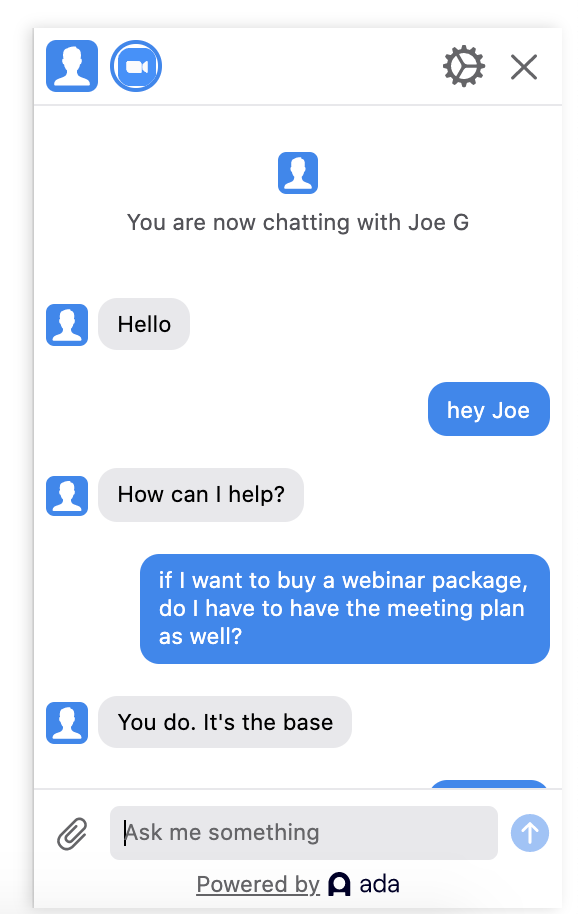
Zoom also prices based on the number of hosts as well as participants. What that means is that on the entry-level plan you get up to 100 webinar attendees but only a single host for $40 per month.
To get the equivalent size room as WebinarJam (2 hosts, 500 attendees) you’d have to pay zoom $2,949.90 + taxes per year ($246 per month).
That’s a big difference…
WebinarJam clearly offers the most bang for your buck as well as being transparent in what you will pay. Whereas Zoom has a not so clear $149.90 cost plus a more expensive overall cost.
WebinarJam is the winner on this one.
Get a 14 day trial of WebinarJam for just $1.
Zoom vs WebinarJam Webinar Setup
Ease of setup
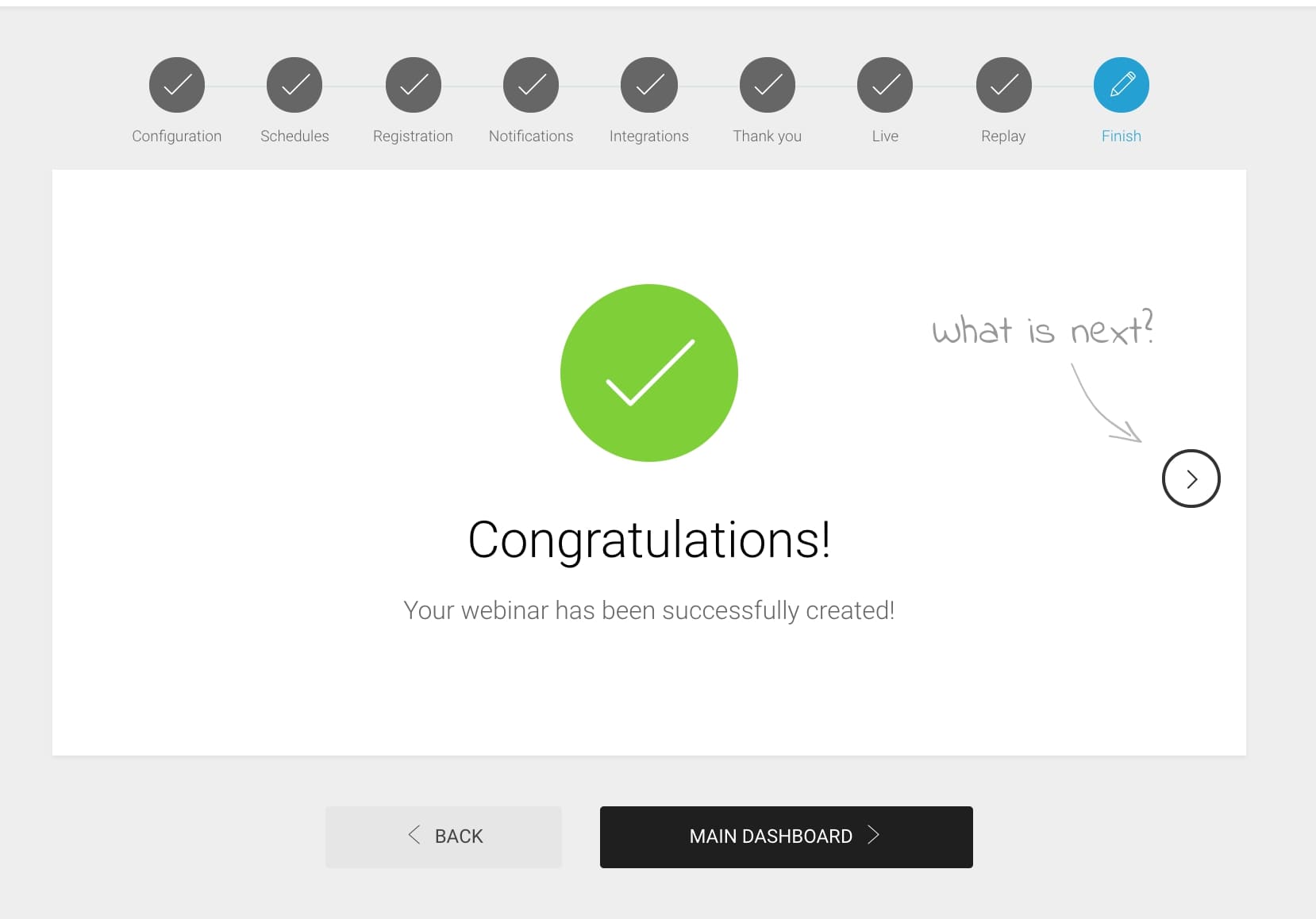
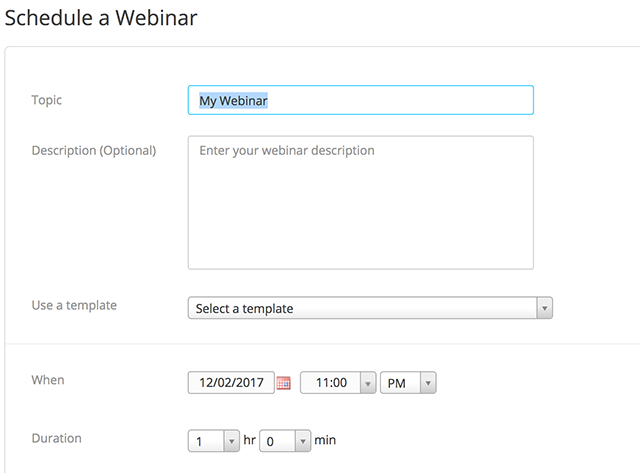
It’s pretty clear to see when setting up a webinar in each s exactly what they are optimizing for.
Zoom wants you to get up and running as fast as possible. The webinar setup is just a one-page form without a lot of additional features to setup.
WebinarJam has created its webinar configuration with a host of features. You can set up the whole funnel in one wizard including polls, email automation, as well as connecting integrations.
This may seem a bit more complicated at first. But you don’t have to use all of these features right away… I sure didn’t. But once you’re comfortable you can start adding them in, and the extra features make a big difference when you get good.
Webinar registration pages
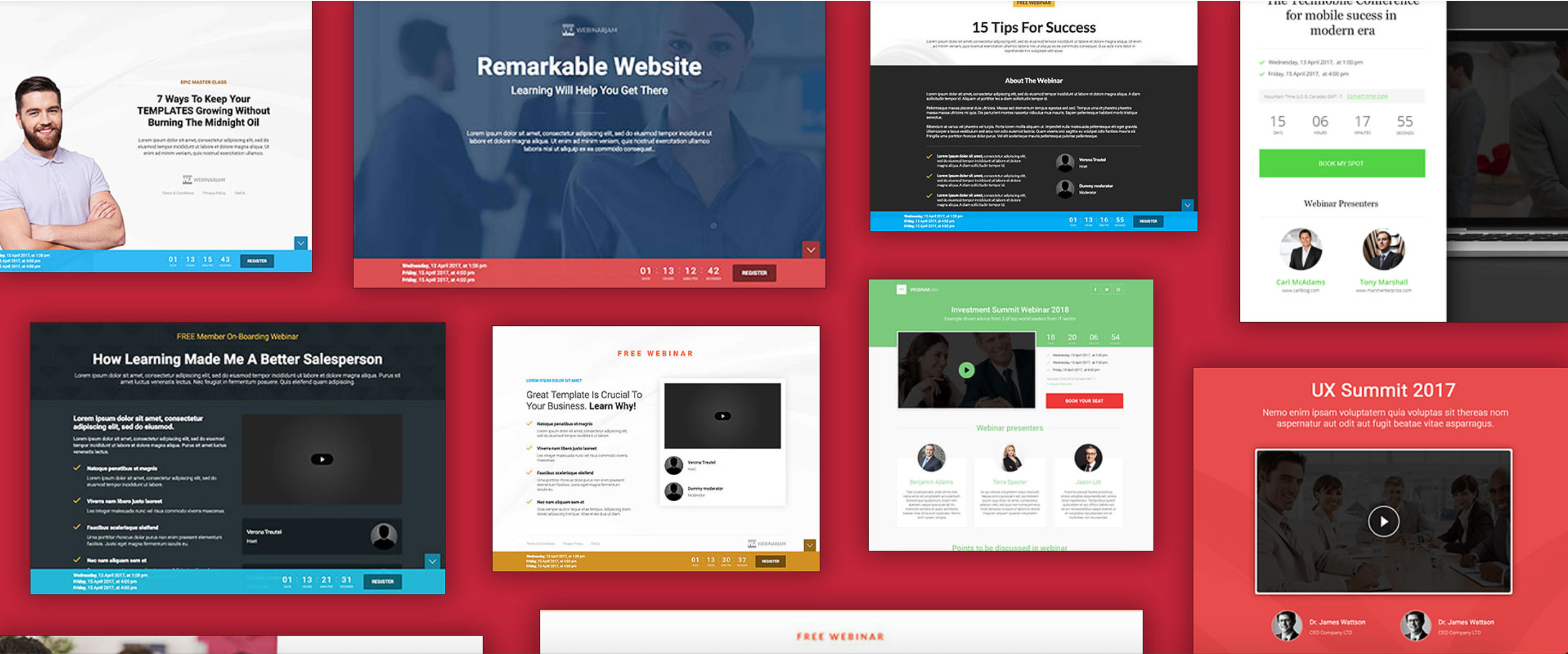
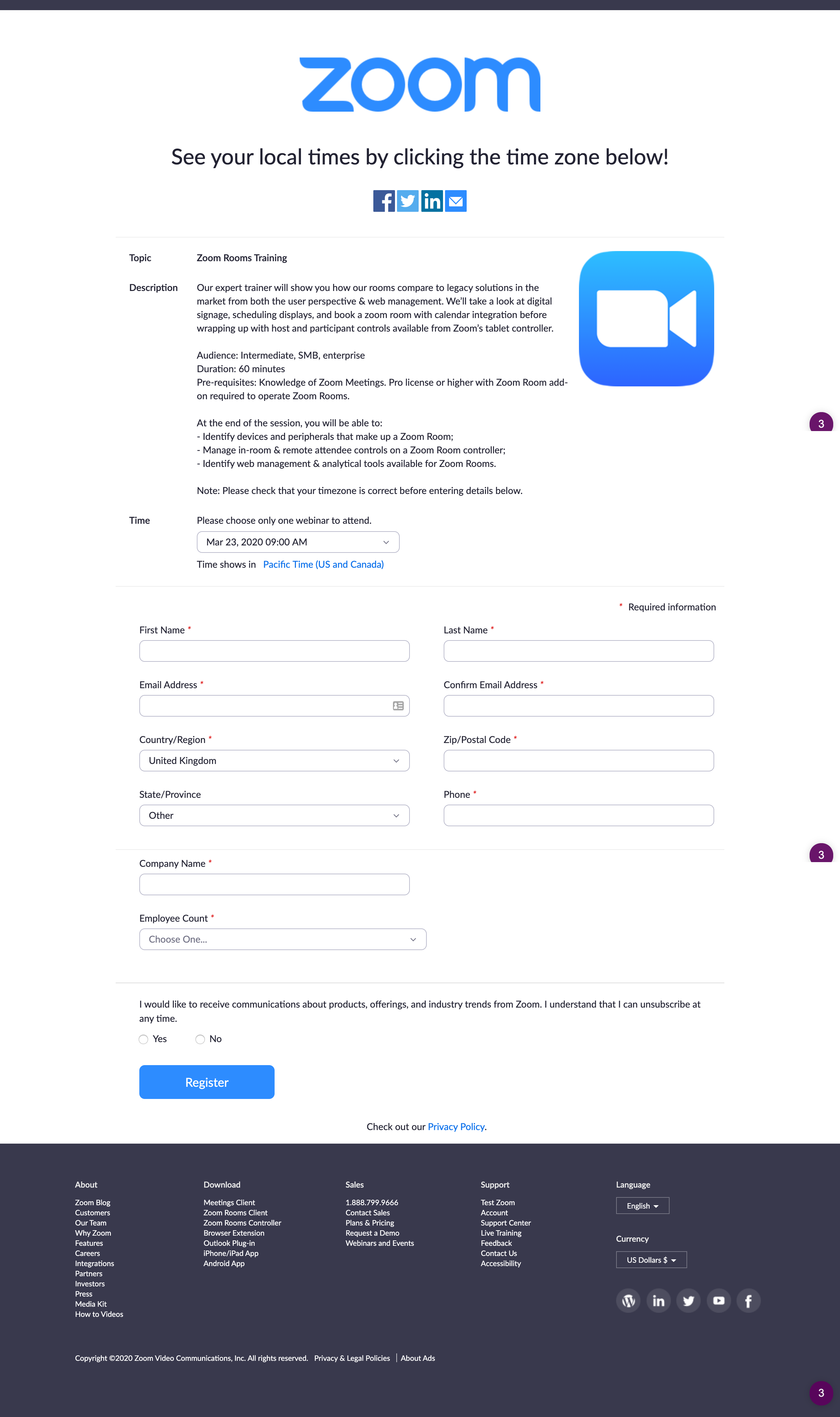
Both tools offer basic registration page templates. Zoom lets you add your logo to the page, but it isn’t customizable beyond that.
WebinarJam gives you the choice of landing pages, that they test themselves to see how good they are. You can customize them to a degree, by changing fonts and colors. But not much more than that.
One great feature of WebinarJam is that it lets you use your own landing page solution as the registration page.
This is great as you wouldn’t really want to run paid advertising to the landing pages provided by either tool.
Attending the webinar
The core of any webinar is getting people to show up and a solid webinar software should help this process… not hinder it.
WebinarJam
WebinarJam makes this easy as it is completely web-based for attendees. All anyone needs to do to attend is click the link and join live.
Zoom
Zoom, unfortunately, is stuck in the ways of Webex and GoToWebinar and requires attendees to download the software to join. This can be a nuisance to people who don’t already have the software installed and can negatively impact your attendance rates.
Audience participation
One of the big differentiators between a webinar and a webcast or even a youtube video is the audience participation.
WebinJam comes with a host of features to get users to interact. Attendees can chat, answer polls & surveys, receive files from the host as well as even be invited to host for a time!
Though Zoom was originally a meeting tool, their webinar solution is just as full-featured.
Either software will give you the tools you need to keep your audience engaged.
Video and audio quality (Recording and live)
Technical issues are a constant worry when hosting any live event, so you need a tool that is reliable, gives a great experience to attendees as well as saving the recording to download afterward.
Zoom built their meeting business on excelling in this area and have brought it to their webinars. Whether as a host or attendee I’ve always been impressed with just how good the quality of both the Zoom video and audio is. This is due to the video being recorded locally on your machine meaning you get crisp video and quality storage.
With WebinarJam you can also save the recording and download it. In the past, they struggled in this area due to compressing the video to stream to Youtube Live. Also, because of the bandwidth requirements needed to stream video live.
However, I’ve been impressed at the changes in the product as they moved from only streaming through YoutubeLive into their own environment. The quality isn’t as high as Zoom but it is definitely good enough for most business needs !
Marketing Software Integrations
All of us use different software that needs to work in sync together. So it’s important that your webinar software plays nice with the software you use in your business.
Both tools have native inbuilt integrations with the likes of email autoresponders.
Zoom’s integrations focus more on enterprise-level marketing platforms including:
- Salesforce Pardot
- Marketo
- Eloqua
- Google Calendar
While WebinarJam has a lot of choice in email marketing tools such as:
- Kartra
- Aweber
- Active Campaign
- InfusionSoft / Keep
- iContact
- OntraPort
- GetResponse
- MailChimp
- ConvertKit
- Constant Contact
Both also have integrations via Zapier and a variety of third-party software is available to connect with. I found it especially useful to be able to integrate with my CRM Hubspot, as I prefer to manage attendees in a CRM.
Data analytics and reporting
Ever heard the saying “if you can measure it, you can manage it” well this is vital for webinars. WebinarJam excels in this area, with a dashboard showing you:
- Exactly how many registration page views you achieved,
- How many people registered,
- Who showed up live,
- When attendees joined,
- And how long attendees stayed for.
This is on top of showing you how many sales you got as a result!
Zoom, however, falls down dreadfully here. It doesn’t really provide a lot of details and makes it very difficult to access the information you want.
WebinarJam vs Zoom in a nutshell
Zoom is built really well for online meetings and conferences, while WebinarJam is a custom-built software for webinars as a marketing channel.
WebinarJam is packed with features like polls and offers to engage your audience and that makes selling online easier.
Zoom, on the other hand, is simple to set up and has fantastic quality audio and video quality.
You can also check out my full WebinarJam Review
Zoom vs WebinarJam – Overall which is best for your business?
If you’re looking for a full-featured webinar solution then WebinarJam is mine and many other customers go-to software for webinars. It has all the features you could need and then even more on top. However, if you don’t want to sacrifice on video and audio quality, and have large budgets then Zoom is a great solution. Though it will require a bit more work on your part to make the registration pages more attractive.
